Posted on 12/29/2021 by Legrand AV Team
Large classrooms are the domain of blockbuster courses where many students work feverishly to hear and see the content presented. This sort of educational tradition is no longer feasible (or necessary, frankly) with classes that need to accommodate students outside the classroom, inside the classroom, and those attending later online – sometimes a room needs to do all three at once or change every hour.
For students in the classroom, a large projection screen will help them see content even from the back of the room and ensure they are getting the same clarity of visuals as the students attending by laptop.
EasyIP – An Integral Part of Live Streaming Classrooms
By augmenting the IntelliSHOT Auto-Tracking Camera with a secondary EasyIP 10 Camera for enhanced coverage, classroom technology coordinators are providing instructors with the best tools for engagement. The lecturer is no longer tied to one location. They can freely work the room for the students who are present, while giving students attending remotely a great experience.
Beyond classroom cameras, top notch EasyIP CeilingMIC D microphones ensure the audio is picked up no matter where it originated in the room. Great visuals mean little if students aren’t able to hear the message. We bet you’ve noticed the prevalence on IP-enabled devices in this solution. EasyIP makes camera extension and audio routing easy, and running video and power through a single switch provides pathways to more equipment and easy customization.
Remote management for cameras, power and network switches means you can troubleshoot remotely to get class back up and running without having dozens or hundreds of students waiting for you to arrive and start looking at equipment. Better yet, you can prevent problems before they happen with scheduled power cycling and rack monitoring. They’ll be calling you the AV Maestro before you know it.
Here’s a tip: Not enough can be said about standardization of equipment across multiple rooms and rollouts to keep instructors able to walk into any space and start the lesson. Familiarity with room capabilities cuts down on class time spent trying to figure out the technology. Using some of these solutions from the large classroom diagram in other spaces can help with that.
Happy installing!
More Resources
Related News
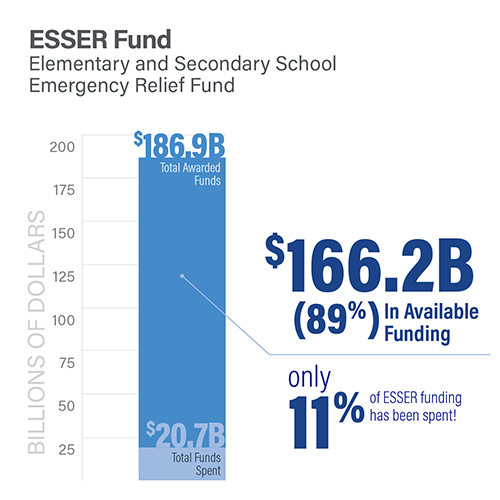 There are billions of dollars in funding still available for educational facilities to start moving from emergency mindsets to prepare for the next chapter.
There are billions of dollars in funding still available for educational facilities to start moving from emergency mindsets to prepare for the next chapter. 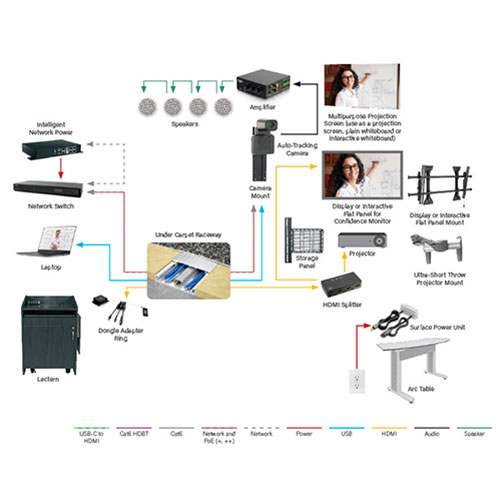 Even small classrooms need to have flexible options for various learning styles. Luckily, we’ve got space-saving storage and mounts to match. Find out more.
Even small classrooms need to have flexible options for various learning styles. Luckily, we’ve got space-saving storage and mounts to match. Find out more.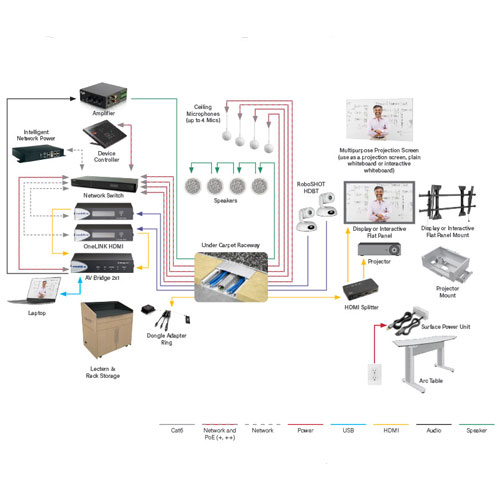 Future classrooms will have to be able to meet needs that can change by the hour. Find out how to outfit a medium-sized classroom to do just that.
Future classrooms will have to be able to meet needs that can change by the hour. Find out how to outfit a medium-sized classroom to do just that.  On top of live streaming, recording and interactive learning capabilities, this cart can bring it all where needed on short notice. Find out how.
On top of live streaming, recording and interactive learning capabilities, this cart can bring it all where needed on short notice. Find out how.

 All News
All News