Projection Screen Academy
Why a Projection Screen is an Essential Part of an AV Installation
Projection screens are the final element in the chain of audio visual installation projects. They are necessary to achieve the highest quality projected image. Projection on another surface or material will give some sort of image, but it will never provide the bright and uniform reflection a projection screen guarantees. Our projection screens are available with a wide choice of projection surfaces. Each projection surface has its own features that improve or retain the projected image to specifically deal with the various projection challenges. Projection surfaces have a reflective coating which will direct the projected light towards the audience and ensure an even distribution of light. This makes selecting the correct projection surface an essential part of planning an audio visual installation.
Projection Screens in the Current AV Market
Flat panel displays are a popular choice in meeting rooms nowadays and have replaced many of the smaller sized projection screens. Projection screens however will offer a seamless viewing area in much larger sizes and that matters if it is important that the audience can see and read the required detail in the content. If you use the calculation of the next page, you will see that in rooms deeper than 5 meters a flat panel display will be too small for the viewers in the back of the room. Besides meeting room applications, projection screen installations offer large to extremely large viewing areas for auditoriums, conference halls and special applications as simulation.
A projection screen ensures the following essential results:
- A Flat Surface for Image Projection
A projection screen will give a flat and dedicated area for reflecting the projected image toward the audience without effecting the content. This is vital to achieve a focused and detailed projected image. - A Large Image Size
With projection you can achieve very large sizes for very large audiences, and we produce projection screens to match the impressive capabilities of the most sophisticated projectors. - A Uniform Image
An even distribution of light on a projection screen is known as “good uniformity” in projection terminology. Uniformity is essential for an even image with a wide viewing angle in the desired direction.
Defining Image Quality
The ultimate purpose of a projection screen is to ensure that the quality of the projected image is reflected toward the audience while maintaining or even improving the projection in brightness or contrast. There are several factors which determine the perceived quality and which should be taken into account when selecting a particular projection screen and projection surface. All these factors play an important role and need to be tuned to each other to create the optimum projection.
Ambient Light
Ambient light is the amount of unwanted light in a room that can affect the projection in a negative way. Ambient light can come from windows or from room lighting. Ambient light on a projection screen causes a less bright image. This can be countered by using window blinds to darken the room, using a projector with a stronger light output or using a projection surface with a higher gain. However, a higher projector output will only give a boost to the white levels in your projection, while ambient light washes out the black levels and brings down the necessary contrast needed to see detail. An Ambient Light Rejecting projection material physically blocks the effect of ambient light on a projection surface while enhancing the contrast of the projected light. Such a projection solution allows projection installations in environments where before projection was not an option.
Projector Characteristics
Output (ANSI-lumen)
The brightness of a projector is measured in ANSI-Lumen. The higher the number of ANSI-Lumen, the righter the projected image and the more it can compensate for ambient light. Please note that an image that is too bright will not be pleasant to look at for a longer period of time.
Projector Position
A projector can be placed in front of or behind a projection screen. The projector can also be mounted on the ceiling or placed at table height. A projection surface has a specifically designed coating that handles the light that hits it, which makes it necessary to pay attention to your choice of projection surface type.
Lens-Type
The specific lens of a projector determines the distance between the projector and the projection screen, which is the throw distance. If a short throw or ultra short throw lens is being used it is important to use a tensioned projection surface. Using a short throw or ultra short throw lens decreases the distance between the projector and the projection screen. This however also creates a situation where the projected light reaches the projection surface at an extreme angle, which is why we recommend using a tensioned projection surface to avoid distortion of the image.
Gain
Gain is a measure of reflection performance. Gain is related to a universal reference standard: Magnesium Carbonate (MgCO3). Rather than absorbing light, MgCO3 reflects projected light back with perfect evenness. Matte White, with a measured gain of 1.0, is the standard brightness for a projection screen surface.
LUX
The perceived amount of light that is reflected by the projection screen is expressed in LUX. The optimum image quality and readability is achieved when the projector’s light output, the size of the projection screen and the gain characteristic of the screen surface are all appropriately matched to each other.
Viewing Angle
The viewing angle of a projection screen surface indicates the maximum angle at which the projected image is still clearly visible. The brightness of the image decreases as the viewing angle increases in relation to the axis of the image. The maximum viewing angle is the point at which the viewer perceives less than 50% of the luminous intensity of the image. This limit is the commonly accepted standard for image quality.

Borders

Black borders surrounding the projection area on a projection surface increase the perceived contrast of the projected image. Because Projecta’s objective is to satisfy the highest display image quality standards, all of our projection screens are supplied with black borders where this is technically feasible. Another benefit of borders on a projection screen is to facilitate projector alignment.
Tab-Tensioned - Screen Flatness Affects the Resolution in Your Projection
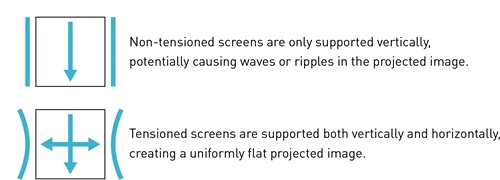
Always a Guaranteed Flat Projection Surface

The tab-tensioning system will keep the projection surface under a constant tensioning for a perfectly flat viewing area. A flat projection surface will get the most out of your projector, making sure no pixels get lost or deformed. If detail is important a perfectly flat projection area is vital.
A Smoother Surface
Non-tensioned fiberglass surfaces have a visible coarse texture that creates noise in the projected image and greatly reduces the image quality. The vinyl projection surfaces used in tab-tensioned projection screens are smoother and preserve the image quality much better making it suitable for high resolution projectors.
With HD Resolution Especially, Only a Tensioned Screen Should be Specified.
A tensioned screen will show the flattest and most pleasing image quality from a projector. Fiberglass surfaces are non-tensioned materials used for basic manual and electric type screens and cannot reproduce an HD quality resolution because the material is only tensioned vertically, potentially elongating and warping individual pixels in the projected image.
Every Projected Image Will Look Better on an HD Progressive Surface
Color Fidelity – Image Uniformity – Pixel Preservation
The best surface for HD, 4K and Ultra HD projection:
The chemical formula for our HD Progressive line of projection surfaces is designed to perfectly reflect and preserve the image being projected. As projection advances the surface becomes more important. We research the science of surface with an in-house team of dedicated chemists. By studying the physics of light and experimenting with the science of surface we’ve discovered a better way. Behind each surface is a proprietary, environmentally friendly chemical formula. This means there is a better surface for your image.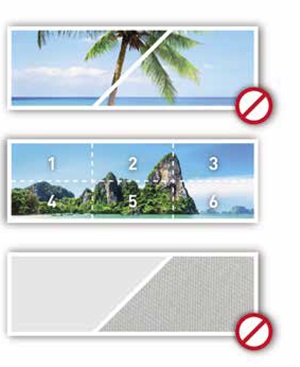
Color Fidelity
We hold ourselves to the highest standard when it comes to color fidelity. All of our surfaces are individually tested and color measured to ensure each surface will preserve the true color of the projector.
Image Uniformity
It is imperative that the surface reflects light in a manner that maintains the uniformity of the image being projected. HD Progressive ensures an even distribution of projected light for a perfect image.
Surface Granularity
The clarity of an image is in the microscopic details. Our vinyl technology ensures a premium surface,free of microscopic dips or grooves, so that every pixel is preserved. When you look closely at a projection screen surface, many surfaces look like varying grains of sandpaper and others have microscopic variations on the surface. This causes pixel loss and “noise” in the image because the surface isn’t able to perfectly reflect the projected image. As projection resolution advances, pixel preservation becomes much more important to preserve the clarity of your image.
The chemistry behind a HD Progressive surface is formulated to create a surface free of microscopic variances allowing the screen to essentially disappear. The result is brilliant light, vibrant color and the best surface for HD, 4K and Ultra HD projection.

Benefits of tab-tensioned
Learn about the benefits of tab-tensioned projection screens and why this is the best solution for high resolution projection.
When is a Projection Surface Suitable for 4K and 8K Projection?
Here’s something to think about - using a material that is not suitable for 4K projection will cause a distorted image and pixel loss. When you are planning a project that has 4K projection, it is vital to consider the projection material to use and here is why.
A 4K image has a very high pixel density with 4096 pixels horizontally and 2160 vertically. The size of a pixel has become so small that the texture of a projection material will have an actual effect on what the viewer is seeing as a result. Have you ever felt the projection surface of a projection screen? If it was non-tensioned, it likely was a fiberglass or woven material that feels like coarse sandpaper. This was never an issue with older, lower- resolution projectors, as the pixels were big enough to cover these bumps and dips. With current projectors, the resolution uses smaller pixels, which can get deformed or lost in the structure of the surface. These bumps and grooves on projection materials cause pixels to be distorted or lost and have an effect on the image quality and visible detail on a larger scale.
Let’s take a look at popular projection materials and see if they are suitable for high resolution projection:
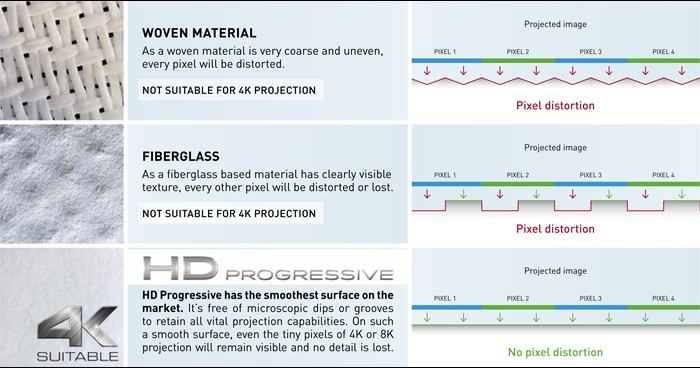
For 4K projection, or any other high resolution projection, a surface is needed that is as smooth as possible to avoid pixel distortion and the very best image quality. If you invest in a projector that is capable of great detail, you do not want the projection surface to degrade the image quality. HD Progressive is the only option for high-resolution projectors and actually makes every pixel count.
Getting the Very Best Image Quality
The goal of any project that has a 4K projector is obviously to get fantastic image quality. Besides preserving pixels for the best detail, there are other important aspects to get the very best result – uniformity and color fidelity.
Color Fidelity
Every material you project on will have some sort of color-shift, which will change the color that is carefully formed in the engine of the projector to a slightly different tint. A standard Matte White material will, for instance, shift the color slightly toward blue. The chemistry behind an HD progressive projection coating is formulated to reproduce exact colors in projection. All of our HD Progressive surfaces are individually tested and color measured to ensure each surface will preserve the true color of the projector.
Uniformity
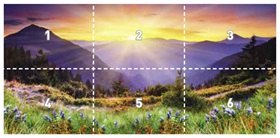
A very important part of projection is uniformity, or how evenly the light is spread over the image. If the light is not evenly dispersed over the entire surface, but bundled in the center, information in the corners can be dim and hard to see or read. This is a common issue with higher gain surfaces or when poor projection materials are used. HD Progressive ensures an even distribution of projected light for a perfect image and unrivalled uniformity. The even light distribution within the image may even make it hard to notice that you are watching a projected image. With HD Progressive you get great uniformity. The projected light will look evenly bright on any space of the projection screen to create a well-illuminated and detailed image for the audience.
Projection Screen Size and 4K/ UHD
A true 4K resolution has a pixel ratio of 4096 horizontal and 2160 pixels vertical (approximately a 1.9:1 aspect ratio). Ultra HD (UHD) is a resolution of 3840 pixels horizontal and 2160 pixels vertical with an exact 16:9 aspect ratio and is often used in televisions and displays. Many suppliers market their UHD products as 4K and this can create confusion. So keep in mind that a custom screen size in 4K ratio is needed for the projected image to perfectly fit the projection screen.
Sizing a Projection Screen to the Room
Choosing the correct projection screen is of great importance. The purpose of the projection screen is twofold: to display the visual information without loss of image quality and to direct the projected light towards the audience. Both requirements must be satisfied in order to ensure optimum perception of the projected image. If you want everyone in the room to see what is on the screen, make sure you use the right size projection screen.
This is necessary to ensure everyone can see the detail of the projection. The use of high resolution projectors in most applications creates quality images with great detail. This higher resolution also implies smaller font text and images which has its effect on the correct choice of projection screen size.
16:10 WIDE and 16:9 HDTV Aspect Ratios
You can calculate the diagonal of the projection screen that will match your situation by dividing the room depth by two.
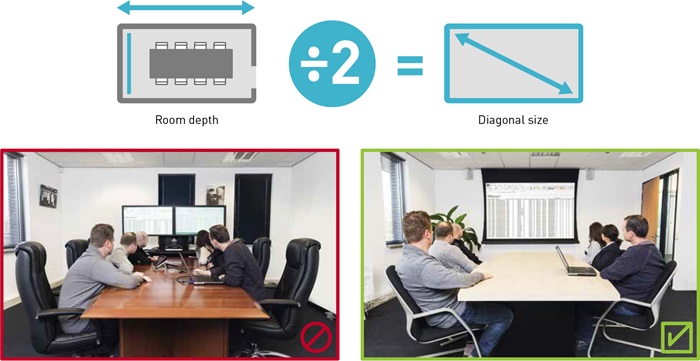
You should also consider:
Ceiling Height
Take the ceiling height into account in your calculation as this is often a limiting factor.
Comfortable Viewing Height
For professional and educational applications the distance between the floor and the viewing area of a projection screen should be approximately 125 cm to make sure those sitting in the rear of the audience can see the projection. Depending on the height of the ceiling, this may require additional black drop if the projection screen is ceiling mounted. For home entertainment applications this distance should be between 60 and 90 cm.
Comfortable Viewing Distance
For professional and educational applications the first row of seats should be approximately 1.5 screen heights away. For home entertainment applications the first row of seats should be approximately 2 screen heights away. Always consider the most demanding usage of your projection when determining the size although a flat panel display may seem a good option for a smaller size presentation area, in most cases these are actually too small. If the rules of thumb are applied often a larger projection screen should be specified to make sure the audience can see the necessary level of detail comfortably.
- Resources


