Posted on 5/26/2020 by Vaddio Team
As industries adjust to the new normal, so many are turning to professional PTZ cameras to elevate their output of operating remotely. Whether you’re a health care provider using a telehealth setup for the first time or an experienced corporation expanding your remote conferencing capabilities, Vaddio equipment provides a high-quality solution.
The shift from webcam to PTZ is a pivotal one (that you won’t regret!) but diving into the pool of options can be a bit overwhelming. There are a few key categories to consider that separate solutions for different applications.
Room Size and Zoom
Simple as it sounds - think about the size of the space where your camera is going. If it’s a large room or auditorium, you may want to have a more powerful zoom so you can get closer to the presenter or subject matter. If it’s a smaller room, a 12x zoom might be just fine.
Field of View
Written as a degree, the field of view represents the radius that the camera can capture. For smaller spaces such as a huddle space for instance, you’d want a camera with an extra-wide field of view to capture everyone in the room.

Triggers & Presets
Trigger accessories (step-mats, IR sensors, remote controls) in essence “trigger” any camera presets that you’ve loaded to your PTZ camera. Triggers let you switch views with either the touch of a button or the trigger of a sensor to any preset location in a space. Think about an online learning situation where a professor walks from the podium to a whiteboard, and the camera instantly changes views to allow participants to clearly see the scribble on the board.
Remote Management Capabilities
Many professional cameras can be operated remotely. This is convenient for troubleshooting, especially in situations like a university or corporate campus where cameras can be managed from a central office instead of physically walking to each room where the cameras are located.
Software Agnostic/RMTP Compatible
Software selection can be critical. In telemedicine, for example, selection can affect HIPPA requirements. Choosing a camera that works with any software application maximizes your choices for managing your content.
The guide offers basic, preferred and premium PTZ options for four different industries including corporate, health care, higher education, and houses of worship. Each of these sectors are using video conferencing materials more than ever, and each group has unique needs. Options are broken down even further based on specific audio needs. This guide allows camera selection to be simple and easy, while still offering the customization end-users require for their unique requirements.
At Legrand | AV, we are dedicated to keeping people connected no matter where they are. If you have any video conferencing, live streaming or connectivity questions, our solutions engineers are ready to help. Email us at av.solutions@legrand.com with the details of your project. For more of the latest COVID-19 information, please access the FAQs at www.legrandav.com/COVID.
Related News
 With recent urgency surrounding telemedicine and delivery virtual care there will likely be temptation to tradeoff dollars and ease for speed. But when is quality critical for cameras? Perhaps more importantly- does there need to be a tradeoff?
With recent urgency surrounding telemedicine and delivery virtual care there will likely be temptation to tradeoff dollars and ease for speed. But when is quality critical for cameras? Perhaps more importantly- does there need to be a tradeoff?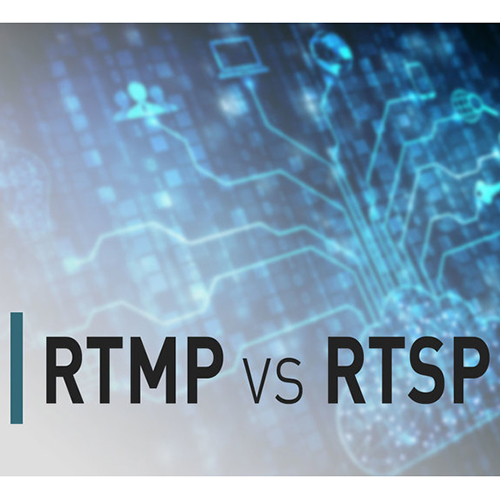 In many ways RTMP and RTSP have arrived in the same place.
In many ways RTMP and RTSP have arrived in the same place.

 All News
All News