Posted on 5/5/2018 by Luxul Team
By Lindsay Bull, technical writer
There may be a number of things of significance in your life that have seven layers, but make none of them more important to you than the OSI model.
The Open Systems Interconnection (OSI) model is a conceptual framework that can be used as a reference to understand networking systems. There are seven layers of the OSI model, and each relies on the layers surrounding it to carry out the next step, resulting in a logical progression from Layer 7 down to Layer 1.
We’ll follow that progression, starting with Layer 7:
7 Application
Linda wants to visit her favorite website, luxul.com, so she types the URL in and hits enter. Her web browser exists at Layer 7. When she hit enter, information was sent from Layer 7 on to Layer 6:
6 Presentation
Layer 6 (in this case, Linda’s computer’s operating system) received the information from Layer 7 (the web browser) and began translating the data from application format to network format. Once the translation is complete, the information is passed on to Layer 5:
5 Session
In this layer, a session will be established between Linda’s computer and the web server of luxul.com. Once a session has been opened between Linda’s computer and the web server, we’re moved on to Layer 4:
4 Transport
At Layer 4, the important decision is made that determines how much data should be sent between applications at one time, at what rate that data should be sent, etc. Once this determination is made, Layer 3 is able to start doing its work:
3 Network
At Layer 3, Linda’s computer’s operating system creates a packet and addresses that packet with the IP address of the web server for luxul.com. Then we’re moved on to Layer 2:
2 Data Link
The IP address of the web server is assigned at Layer 3, so we have all the information of the destination device, but Layer 2 is still very important. Linda’s computer isn’t connected directly to the web server, but it is connected to a switch, and that switch is connected to her router. At Layer 2, Linda’s computer’s operating system assigns her router’s MAC address to the packet, then the data is sent on to Layer 1:
1 Physical
At Layer 1, those packets are converted into electrical signals and sent across the physical wiring.
Once traveling across the physical wiring, the data will arrive at the switch, which will perform its functions at Layer 1 and Layer 2 and the data will be sent on to the router. The router will perform its functions at Layer 1, Layer 2, and Layer 3:
Layer 1: The packets will arrive to the router over the physical wiring.
Layer 2: The router will see the MAC address is its, will strip it off the packet and move the data up to Layer 3:
Layer 3: The router will look at the IP address, recognize the packet is not ultimately addressed to it, and will send the packet back to Layer 2:
Layer 2: The router will add the MAC address of the next router, and send the packet on to Layer 1:
Layer 1: The packet is converted into electrical signals and sent across the physical wiring.
And this process repeats until the packet reaches its final destination, the web server for luxul.com.
NOTE: Linda’s switch in this example was an unmanaged switch; with a managed switch, Layer 3 functionality can also be achieved.
The OSI model can be a handy concept to understand if you’re in the networking business and needing to troubleshoot a client’s system. Understanding which layer an issue is occurring at can greatly assist you in solving network problems.
Related News
 It’s a complicated subject that everyone feels they could know more about. Stick with us through this post, and hopefully by the end of it, you’ll be that much closer to being a master.
It’s a complicated subject that everyone feels they could know more about. Stick with us through this post, and hopefully by the end of it, you’ll be that much closer to being a master. 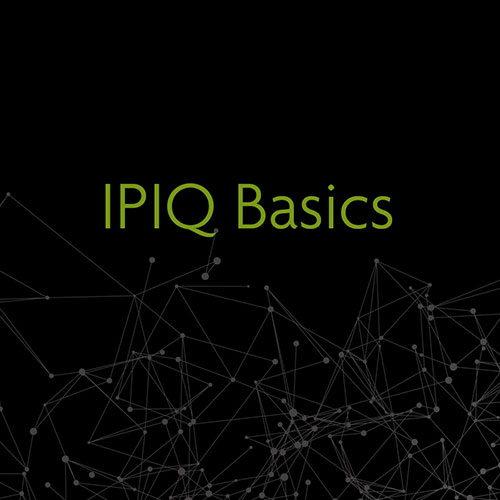 Discover the basics of VPNs, why you want one, and how they work.
Discover the basics of VPNs, why you want one, and how they work.  Learn the ins and outs of subnet masks when defining the range of IP addresses available for devices on your network.
Learn the ins and outs of subnet masks when defining the range of IP addresses available for devices on your network.

 All News
All News