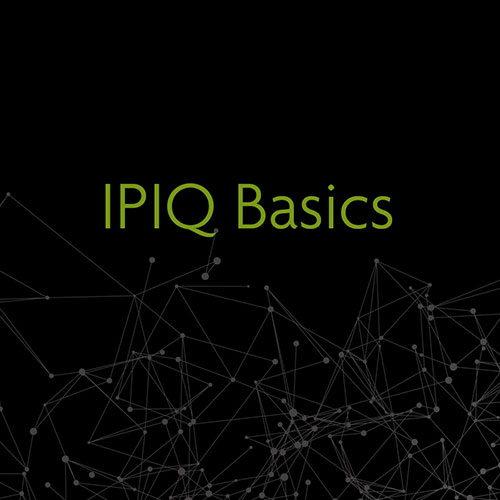Posted on 1/12/2018 by Luxul Team
By Lindsay Bull, technical writer
LAN, Local Area Network, seems simple enough to understand, but a thorough understanding of this term is a necessary foundation to the infinite journey of your networking education. It’s important to understand, all LANs are networks, but not all networks are LANs.
First, let’s define what we mean by “network.” Network, as a general tech term, is an interconnection of devices. This means networks can span a broad range of abstract boundaries, for example:
- If you connect your device to the Internet, you’re joining a network that connects millions of devices across no physical boundary
Networks can also be limited to smaller, less abstract boundaries:
- When you go to your local coffee shop and use their Wi-Fi to connect to the Internet, you’ve joined that coffee shop’s network
- If you connect your computer, thermostat, lighting control, and shades to a router, you’ve created a network—no need for the Internet in this scenario
These latter two examples are examples of LANs.
So, the primary function of a network is to enable devices to communicate. This communication between devices has become so common, sometimes we don’t even realize the connection to a network is the only thing making it possible. For an idea, each of these examples requires communication between devices and thus, a connection to a network:
- Streaming audio and video
- Emailing a colleague
- Facetiming
- Your home's automation system to the lights, shades, etc.
- Connecting to a website
- Turning the heat up from the app of your smart thermostat
Let’s take a deeper look into that second point—let’s say you’re emailing your colleague while you’re at a tradeshow. You aren’t both connected to the same router, but in order to communicate, your devices have to navigate a path to each other’s local area networks.
So, local area network can be defined as an interconnection of devices within a physical boundary. Your home, office, or school networks are each a LAN.
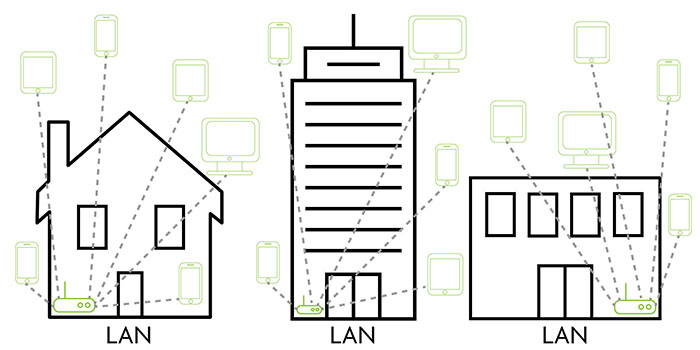
This image depicts three different LANs, each relying on a router to connect them. When the devices on the home LAN are communicating with each other, they’re only using that router to find each other within that physical boundary. When a device on the home LAN communicates with a device on the work LAN, the home router routes the communication off the home LAN and across a series of routers to find the work LAN’s router and then the device connected to the work LAN’s router.
Any time you communicate between devices, those devices must be able to connect to the same network. If they’re connected to the same network within a restricted boundary—such as our home, office, or school example—their communication is happening on a LAN.
So what is the benefit of having a LAN?
Why limit a network to a local area? What’s the point of that?
At home, you have devices connected to your network that you certainly don’t want everyone else having access to. Whether it’s the smart lock to your front door, the shades in your bedroom, or your computer, you don’t want other people accessing them. Being on a physically separate network from your neighbor is a top priority no matter what you have connected to your LAN. And the ability to set up a guest network that’s separate from your primary network is equally as important to your peace-of-mind.
Let’s wrap this up
Really, to get by, all you need to know is that a LAN:
- Is restricted by a boundary
- Provides the service of connecting devices for the purpose of sharing data
But now that you’re a LAN expert, your networking knowledge is well on its way! Join us next week to expand on LAN and continue your networking education!

 All News
All News