Posted on 1/18/2022 by Legrand AV Team
As education learning models evolve to accommodate different learning styles and strengths, professionals are increasingly seeing the benefits of a good lecture capture system.
Professors have a lot of content to get across in the short time they have with students, so it can be difficult to have to slow momentum to write out information on the board or spend time on a one-sided lecture instead of diving deep into discussion and course work.
For students who struggle to keep up by scribbling notes so intensely that they miss key information, being able to reference lecture captured classes when studying for finals is a game changer. More than that, students have grown accustomed to attending classes remotely and even expect that offering to continue. A 2019 study reported that students felt reduced anxiety with lecture capture available, especially for students with disabilities. It also suggested lecture capture can help create a supportive environment for mental wellbeing.
It’s a little-known secret that the quickest way to annoy a professor is to ask what you missed in class, as if a 2-minute summary will suffice for an hour’s worth of presentation on a difficult subject. Think of how many instructors you know that would like to answer the question “What did I miss” with a link to the entire lecture.
Having a reliable lecture capture solution available for any classroom on today’s campus is a great way to maintain flexibility in changing environments. This is why we thought you’d like to have a quick primer on lecture capture – what it is, setting up large spaces for success, benefits for students, advantages for universities, and all the tools we have created to help drive lecture capture success.

What is Lecture Capture?
Simply put, lecture capture is recording the audio, video and materials of a presentation to transmit via live streaming or on-demand. Instructors are even using it to record (or pre-record) those presentations they’ve made every year for core classes. They can require students to view the materials before class to focus their time on high-value in-class discussions or group work.
Setting up a lecture capture room? Take a tip from our lecture room diagram for all you need from the brands of Legrand | AV.
Prior to digital lecture halls, recording lectures was a difficult process for the instructor to manage while also teaching. AV technology has significantly simplified the process.
One digital lecture hall tool that has increased productivity for teachers is the presenter tracking system. This system works great for teachers who want to provide distance learning or lecture capture while remaining in the designated lecture hall. The pan-tilt-zoom camera follows the teacher as they walk around the presentation area.
The teacher also has the option to use pre-programmed camera triggers or sensors that allow for the camera to change views automatically -- for example, switching from the lectern to the white board or interactive flat panel. The technology also works efficiently and accurately with a variety of live streaming services such as Zoom, Google Hangouts and WebEx. All this technology can be used independently and require no camera operator.
For an even more impressive experience, Vaddio launched auto-tracking camera systems that are programmable to ignore certain parts of the room and keep the focus on the instructor. The IntelliSHOT ePTZ camera uses advanced auto-framing algorithms to keep participants in view – no camera operator or fiddling necessary. Instructors won’t even have to worry about where the camera is or how to re-focus it during a lecture.

Lecture Capture Benefits for Students
The main focus of lecture capture solutions is to benefit the students, and surely, students have the most to gain from it.
Less Pressure In Class
Knowing that the information will be available to them at any time can be a huge relief for students. It allows them to focus more attention on the lecture and material in real time rather than scrawling illegible notes. Students at one law school rely heavily on these resources for reviewing before final exams.
This same notion pertains to those students who must miss class for personal or professional reasons. It’s a helpful way for those students to keep pace with the rest of the class, despite their absence on that specific day.
Better Retention of Information
Because the pressure to take down notes during class goes down, students tend to retain more information because they’re not dividing their focus between what the instructor is saying and typing on their computers or scribbling in a notebook. What’s more, they have the information on hand for review at a later date.
Lecture Capture Benefits for Universities
While the majority of benefits are for the students, the universities that implement these technologies also see the advantages -- mostly in the form of instruction and recruiting.
Technology Can Improve Instruction
Some instructors say lecture capture actually improved the way they teach. Using this technology has helped them prepare for class differently and serve students more efficiently. For those professors and instructors whose class sizes range into the hundreds, it’s both important and challenging to teach students in an effective way. Lecture capture has made it significantly easier to distribute information and use class time in more dynamic ways.
As mentioned earlier in this article, some instructors prerecord their lectures and make them available to students ahead of class. Since those lectures are made available in advance, that leaves class time open for group work and discussions that focus on material and concepts that are best learned in the classroom.
A Must-Have for Universities
As reported by the University of Colorado Boulder, students appreciate an online, on-demand component to learning. It’s not only a helpful tool that supplements attendance but one that enables better attention in class and retention of information outside of class. For students, it’s a no brainer to have this sort of technology solution in place.
What that means for universities is that lecture capture technology is quickly becoming a key feature that students look for when scouting schools. Given how ubiquitous technology is, integrating it into college life, including the classroom, is expected at this point. For the universities that meet and even exceed this expectation, it shows prospective students how serious the institution takes learning and innovation.

How to Make Lecture Capture Work
Legrand | AV offers integrated solutions needed for educational institutions that are taking advantage of new converging technologies such as distance learning, distributed computing, interactive teaching tools, and more. To gain more insight into how lecture capture can enable distance learning programs and dynamic classroom solutions, read about Legrand | AV's Education Solutions here.
Updating spaces to meet the future requirements of education is vital to do now. Government funding through the various relief acts can be used to add remote and lecture capture capabilities to classrooms. Learn more about available government funding and how to access it.
Must-See Diagrams
Here’s a collection of our best solutions diagrams for education.
Specifically, we’ve got diagrams for adding auto-tracking, lecture capture and live streaming to large classrooms, medium classrooms, small classrooms and carts.
If you have any video conferencing, lecture capture, live streaming or connectivity questions, our solutions engineers are ready to help. Email us at av.solutions@legrand.com with the details of your project.
Related News
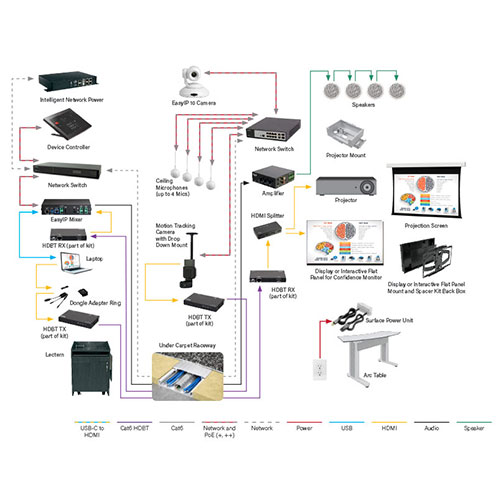 Find out how to enable large spaces to feel like an interpersonal learning lab with multiple classroom cameras with auto-tracking system for lecture capture, live streaming, and more.
Find out how to enable large spaces to feel like an interpersonal learning lab with multiple classroom cameras with auto-tracking system for lecture capture, live streaming, and more.  On top of live streaming, recording and interactive learning capabilities, this cart can bring it all where needed on short notice. Find out how.
On top of live streaming, recording and interactive learning capabilities, this cart can bring it all where needed on short notice. Find out how.

 All News
All News