Posted on 2/28/2018 by Luxul Team
By Clarence Holmes, technical support rep
We’ve talked about routers, packets, LANs, WANs, gateways, and much more. You’re becoming a networking encyclopedia, reading all these posts. Now don’t get too cocky… you don’t know everything yet! It’s time you learned about the MAC address.
You’re probably at least somewhat familiar with IP addresses and MAC addresses. If you’ve read some of our previous posts—like the one about packets—you know these addresses are used to help route data between devices. But what role do each of these addresses play?
We’ll focus mainly on MAC addresses today, but we’ll take a deep dive into IP addresses soon.
Let’s take this slowly. To warm you up, here are a few basic facts about MAC addresses:
- MAC stands for media access control
- Sometimes referred to as physical addresses or Ethernet addresses
- Made up of twelve hexadecimal numbers (EX. 00-10-5A-44-13-B5)
- Assigned to (sometimes hard-coded into) the network interface card (NIC) of your device
We’ve mentioned already there are two types of addresses, MAC and IP, that identify devices on a network. But why are there two? That seems redundant.
Without getting into the nitty gritty details too much, we’ll briefly introduce the OSI model. The OSI model characterizes the different communications functions of computing systems. The first three levels of this model:
- Network
- Data Link
- Physical
Your MAC address is for layer 2 (Data Link), while your IP address is for layer 3 (Network).
Let’s put that into more visual terms:
When you click a link, in order for anything to happen, your computer’s operating system creates a packet. In the header of that packet, is a destination address (the MAC address of the device the packet is headed to) and a source address (the MAC address of the device the packet is coming from).
To help you understand the OSI model, we’ll take you down two paths. Let’s say you have a switch on your network, and the destination MAC address is the address of another device on your network, connected to that switch. Layer 2 switches and MAC addresses operate at the data link layer, where there’s not much “thinking” going on. When your device sends its packet off with the source and destination MAC addresses, that’s 100% of the information necessary to complete the action. The switch will see the destination MAC address in the header of the packet, check its table, then send the packet on to the device with that MAC address. That’s it. Done.
Routers, on the other hand, operate at the network layer. Once the packet arrives at the router from the source device, the router reads the IP address and knows that particular device is on either the LAN or a VLAN, or it needs to route the packet to the default gateway.
Let’s recap:
- Your MAC address is unique to your device
- It’s used to identify your device on its LAN
- The MAC address operates at the data link layer of the OSI model
- We hope this post helped you to better understand what the MAC address is and why your device has one.
Related News
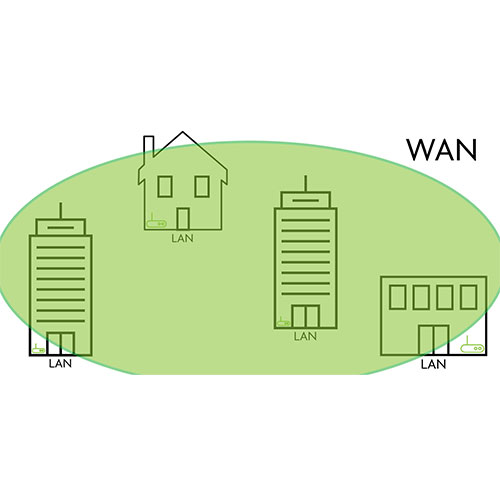 Not all networks are LANs. So what kinds of other networks are there? A few. But today, we’ll be talking about WANs—wide area networks.
Not all networks are LANs. So what kinds of other networks are there? A few. But today, we’ll be talking about WANs—wide area networks.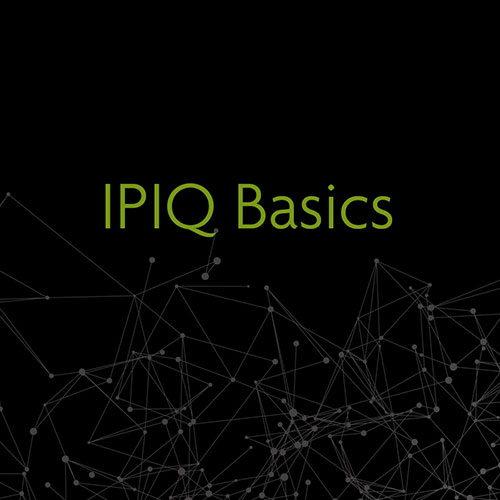 Learn how gateways are a point of access for your local network to an outside network.
Learn how gateways are a point of access for your local network to an outside network.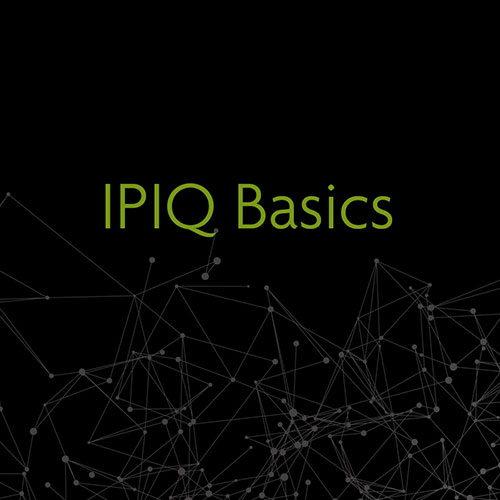 Setting up a guest network has become necessary. Find out why.
Setting up a guest network has become necessary. Find out why.  Learn about the anatomy of an IP address.
Learn about the anatomy of an IP address.

 All News
All News