Posted on 3/17/2018 by Luxul Team
By Ethan Harter, technical product support rep
The gateway—not just the name of our incredible blog—a fascinating network term we hope to help you understand with this next IPIQ blog post. Read on to learn more!
A gateway is a point of access for your local network to an outside network. Also a router and sometimes a node, this is a crucial stop for data before being forwarded into or out of your network. Commonly, the gateway serves as the point of access to the WAN or Internet.
Depending on the complexity of your network, you may have several gateways; most often there is only one. But, gateways will typically have two IP addresses:
One IP address is for local area network communication—you may already know this as the “LAN IP address.”
The other is for external network communication—the “WAN IP address.”
The LAN IP address serves the local network as a point of communication to the wide area network, or WAN, and the WAN IP address serves the Internet as a point of communication for your local area network, or LAN.
Even though a gateway is often associated with a physical piece of hardware on a local network, there are many gateways outside your local network as well. When you send information to the Internet, there are several gateways the information must go through to get to its intended destination. Each of these gateways serves the purpose of forwarding the data to its intended recipient.
If you’re ever curious, you can do a traceroute from your computer to a web address or IP address to see how many different hops information must take in order to get to where it must go.
To run a traceroute on Windows:
- Open the command prompt
- Type “tracert hostname” (Ex.: luxul.com)
- Hit enter
To run a traceroute on Mac:
- Open Network Utility
- Click “Traceroute”
- Enter domain name (Ex. luxul.com)
- Click “Trace” or hit return
Those hops are other gateways that are helping to route information. Data would take a similar path back into your network, working from the farthest gateway back into your local gateway and finally back to your computer.
We’ll see you next week for more networking education!
Related News
 Learn how routers work, what they do and how to explain it to end users.
Learn how routers work, what they do and how to explain it to end users.  Learn how content management controls in your router can help block, track or pause Internet traffic for specific sites.
Learn how content management controls in your router can help block, track or pause Internet traffic for specific sites. 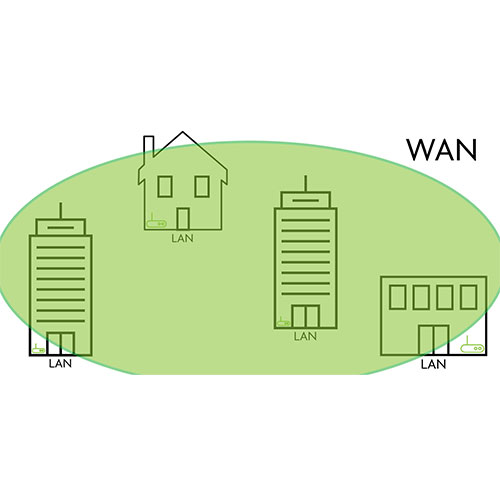 Not all networks are LANs. So what kinds of other networks are there? A few. But today, we’ll be talking about WANs—wide area networks.
Not all networks are LANs. So what kinds of other networks are there? A few. But today, we’ll be talking about WANs—wide area networks.

 All News
All News