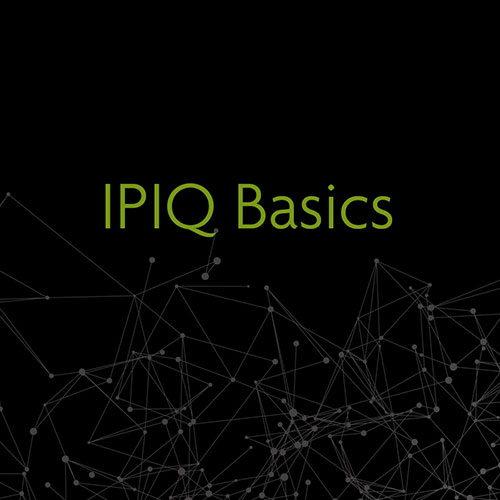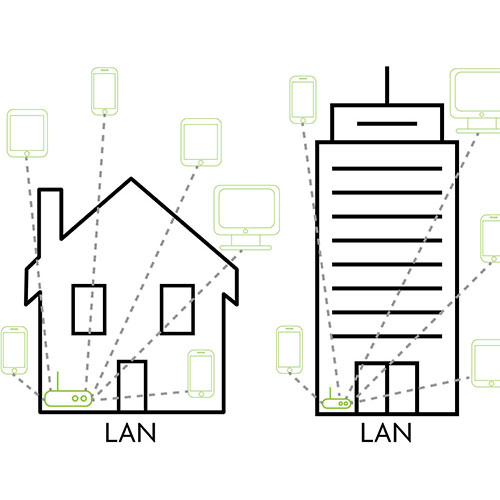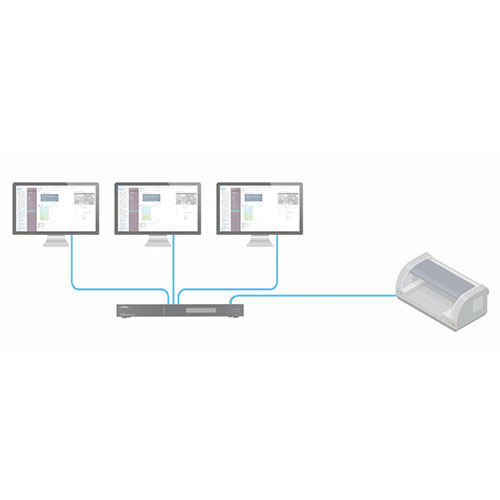Posted on 2/10/2018 by Luxul Team
By Lindsay Bull, technical writer
It’s 2018, tech is booming, I mean a car was just launched into orbit around the sun. If you haven’t joined us here in 2018 and don’t have a router in your house, you’re either in college, suffocating under thousands of dollars in debt and can’t afford food, much less the Internet or you’re one of those people that abstains from everything good in life. Routers aren’t that complicated, we’ve all heard of them, so why is it so few of us really understand what they do? If you’re reading this, you’re probably an installer of Luxul equipment; you’re probably one of the few that does understand routers. Sharron, the home owner you just installed whole-home audio for, does not. Help Sharron learn why she hired you, and share this post.
Sharron wants to stream audio throughout her entire house. She doesn’t understand what it takes to do this; she just wants it.
Every time Sharron streams her favorite tunes using her phone, since she’s using a streaming service, her app creates a message. Inside that message is data that says something similar to, “Play 60s, 70s, and 80s Hits channel.” Sharron’s phone’s operating system (OS) then turns this message into a packet and adds an IP header that includes the destination streaming service IP address, “208.85.40.50” (which it retrieved using a DNS server, something we’ll cover in another post) and the source IP address of Sharron’s phone, “192.168.0.128.” Then, her phone sends the packet to the default gateway, which in this case is the router.
Upon receiving the packets from Sharron’s phone, the router recognizes that the destination address, 208.85.40.50, is not on its LAN. Each network connection contains a subnet mask that identifies its network; when the router finds the destination address and mask are not part of its LAN, it forwards the packet to its default gateway.
In order to allow nodes to connect to the Internet, routers must have two connections—one to a LAN and one to a wide area network (WAN). Sharron’s phone’s packet arrived at the router by way of the LAN. Now that the router knows this particular packet does not match its IP address or that of any other device connected to its ports, it needs to send the packet on to the next router—its default gateway—through its WAN connection.
Before it does this, the router must translate the source IP address from Sharron’s phone’s to the IP address of the router in the packet. Otherwise the packet could never find its way back to Sharron’s phone as her phone’s IP address is only known by the router, whereas the router’s IP address is publicly accessible. Once the router’s IP address has been added to the packet, it sends it on to its default gateway.
This next router likely belongs to Sharron’s Internet Service Provider. It does basically the same thing, checking the destination address and sending the packet on to the next closest router.
This process continues until the packet reaches a router that recognizes the destination IP address is on one of its networks. This router will send the packet on to the device it’s meant for (in this case, a streaming music server). The server will receive the packet then answer the request, addressing a new packet with Sharron’s router as the destination IP address—remember, Sharron’s router translated her phone’s IP address to its own IP address. Once the router gets the response, it will translate the IP address again from its address back to Sharron’s phone address then sent the packet to the phone.
These packets will then be sent back to the router the streaming service’s server was connected to then back down a chain of routers—not necessarily retracing the steps the first packet used—until it gets to Sharron’s router, which ultimately delivers the packets to her phone.
And voila! Sharron’s whole-home audio works!
Do routers do other things?
Well, yeah. Especially if we’re talking Luxul routers—the best in the game. But this is an IPIQ Basics post, so we’re giving you the basics. Stay tuned for some more advanced router topics down the road!

 All News
All News