Posted on 10/21/2020 by Da-Lite Team
Curious about best practices for screens when normal climate control isn’t an option, or how often you should cycle your tensioned screen for optimal performance and longevity? Maybe you just want to harness the freedom of network control so you can implement these best practices wherever you are on the network for wired remote control of a screen or lift. Dive in for all these answers.
Leave Screen in Down Position When Normal Climate Control isn't an Option and Room is Vacant
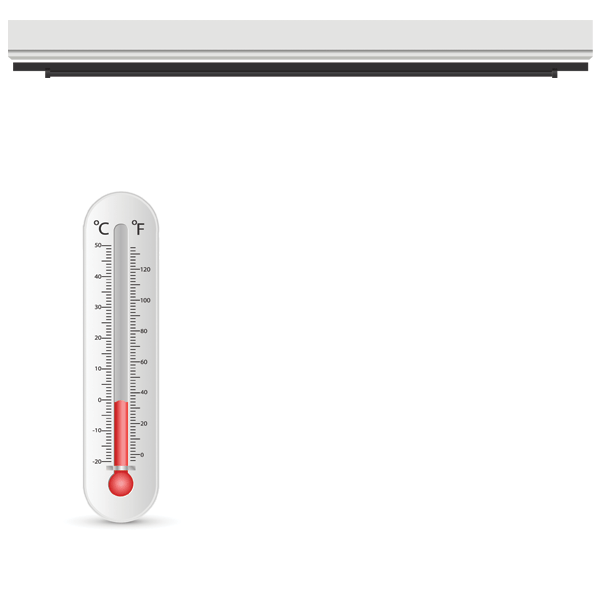
In situations where normal climate control isn't an option, perhaps due to energy conservation measures, remember, it's best practice to leave tensioned electric screens in the down position for optimal performance and longevity of the screen surface.
Cycle Screen Up and Down Every 60 Days for Optimal Performance
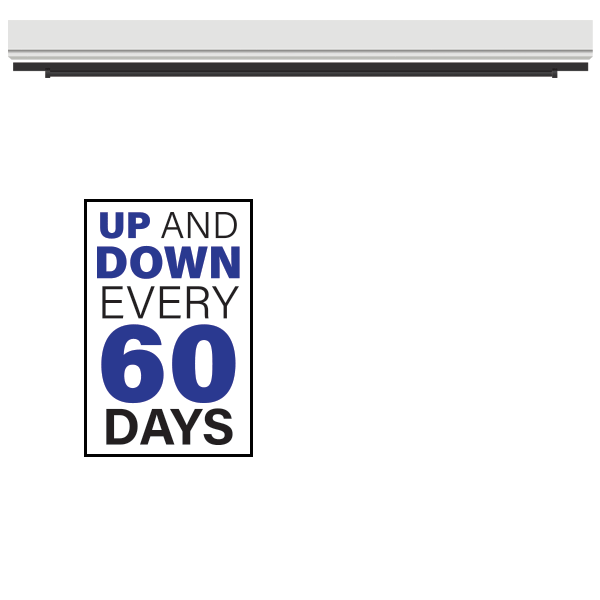
In offices with reduced occupancy or where work from home practices are in place, remember, for optimal performance and longevity of the projection screen surface, cycle tensioned electric screens up and down at least once every 60 days.
RS-232 Interface and Ethernet Adapter for Reduced Touchpoints and Remote Management
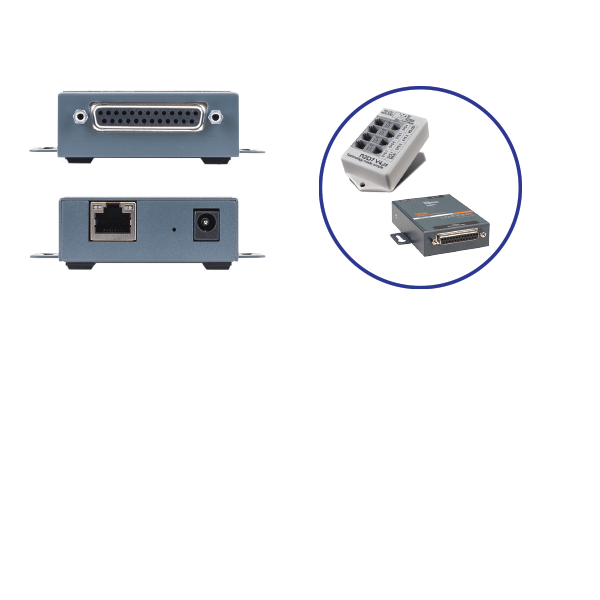
Wishing you could control the screens in your office buildings or campus from the network? Maybe you have limited access and are looking for a convenience factor or reduced touchpoints? The RS-232 Interface is an adapter for low voltage controls used on Da-Lite motorized screens and projector lifts. This RS-232 Interface allows wired remote control of a screen or lift.
Additionally, the Ethernet Adapter for the RS-232 Interface allows the freedom of wired remote control of a screen or lift through a TCP/IP connection. The Ethernet Adapter is classified as a serial device server, which means that it makes available to client computers the Da-Lite screen or lift as a serial device (enabled by the RS-232 Interface). The Ethernet Adapter supports the suite of RS-232 commands developed under the RS-232 Interface and allows those commands to be issued by an Ethernet enabled computer or third-party controller.
Learn more about the RS-232 Interface and Ethernet Adapter here.
Download this article here.

 All News
All News