Posted on 3/19/2020 by Legrand AV Team
This week, millions of students and instructors may be holding classes online for the first time. We’re here to help. We’ve been ensuring a connected world for years to help teachers and students keep learning.
Online distance learning programs have actually been growing in the last few years as higher-resolution video technology became more affordable. Instructors can reach a wider audience without losing the live interaction often necessary for learning.
Major cloud-based conferencing applications, including Zoom, Microsoft Teams and others, can help keep studies on schedule.

If you are new to online teaching, here are some tips from our education and videoconferencing experts.
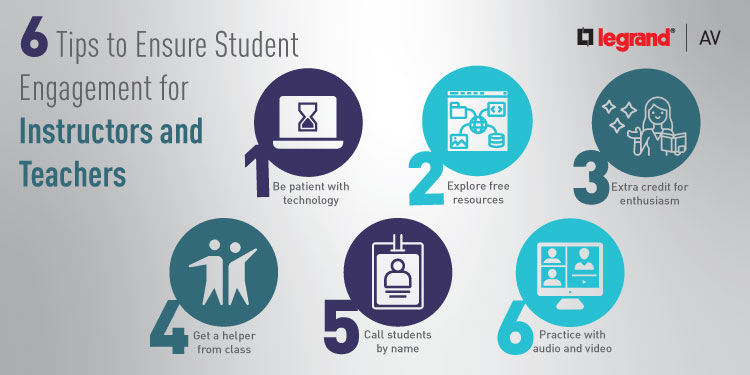
Tip one: Patience is a virtue
Be patient with technology. There may be bumps along the way. Your first day might just be getting the system up and running for students. Day two might be trying to figure out how to achieve certain tasks in the software. You’ll get there.
Tip two: Explore free resources
Locate free services. Zoom has removed limits from the free version so affected K-12 schools are able to use more features. Microsoft has put together a helpful guide for remote teaching if you are new to the practice. Tech & Learning published a terrific list of resources.

Tip three: Extra credit for pizzazz
Keep up engagement. Your in-class presence may not translate as well to computer screens. It’s a hurdle to remember as you adjust your teaching style to sitting still in one place and are trying to work through a technical program while also speaking and interacting with students (see tip four). Enthusiasm helps. In a world of vloggers vying for attention, check out YouTube or TikTok personalities – see what they are doing well with your students and see what you might borrow.
Tip four: Two is better than one
It's a real challenge to teach, bring up your PowerPoint, switch to your doc cam, post polls, AND monitor the chat and respond all at once. Don't go it alone! Find a grad student or willing undergrad to be your helper (while maintaining social distance). Even if they just monitor the chat window, that's a great help.
Tip five: Call students by name
Keep your students on the edge of their seats. Call 'em out! And use those polls and emoticons. Have them use the agree and disagree icons, the applause and laughter emoticons. Keep broad-based questions such as, "What do you think? or "Does everyone get it?" to a minimum.
Tip six: Change your perspective
If you have another computer or laptop, login as a student so you can make sure what you're seeing, is what they're seeing. This saves time and confusion. You can also use picture-in-picture functions if you are sharing a presentation.

Picture-in-Picture features help share your presentation and have your video on the screen at the same time.
At Legrand | AV, we are dedicated to keeping people connected no matter where they are. If you have any videoconferencing or live streaming questions, our solutions engineers are ready to help. Email us at av.solutions@legrand.com with the details of your project.

 All News
All News

