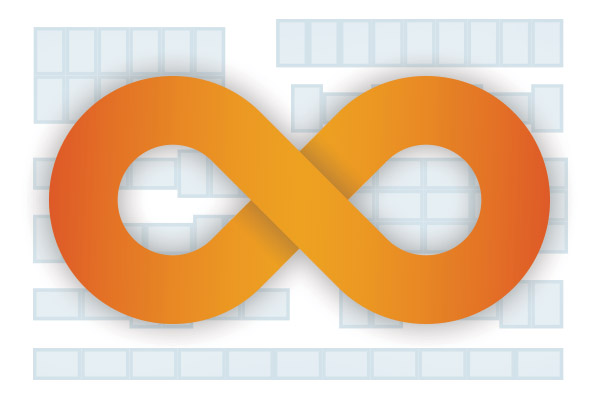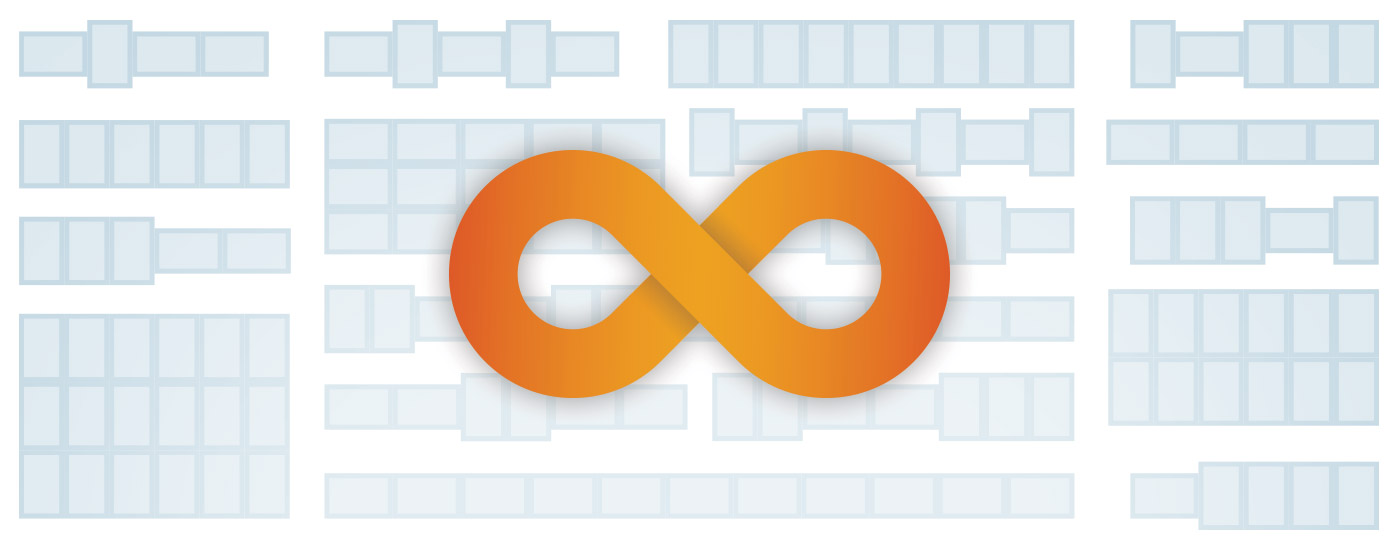Your Vision, Unlimited
Features Include
- Supports any menu board configuration
- Allows for non-standard menu board installs, such as:
- Multiple display sizes
- Mixed portrait/landscape
- Gaps between displays
- Mobile-friendly configurator built directly in to legrandav.com
- Integrated with Chief’s industry-leading MountFinder™ database
- URL can be saved for future reference
- Mounting system maintains installation benefits of standard Fusion Menu Boards
- Compatible with a suite of standard Fusion accessories

Why Modular
Watch Gary’s Kayye’s interview with Kathryn Gaskell, Sr. Product Manager, and Karen Smidt, Marketing Manager, as they discuss Fusion Modular Series and the new online configurator.
What Are Customers Saying About Fusion Modular?
"I am not an engineer, but I myself could go in and use the design tool to replicate the various mounts. It gave me each one of the parts I needed for purchase. It’s a really easy tool to use.”
Joe Fandel
Sales Manager, CCS Presentation Systems
How Does it Work?
01
Choose wall or ceiling installation
02
Enter the number of columns
03
Enter the display information
04
Choose the orientation(s)
05
Enter the details (display gaps, drop distance, etc.)
06
Order your parts!

See it in Action
Watch a screen cast of the Fusion Multi-Display Configurator as we highlight the flexibility of the tool.
- Related Products