Take Control of Your Account with These Features
Submit a Return

Check the Status of Your Return

Account Administrator

Email Preferences
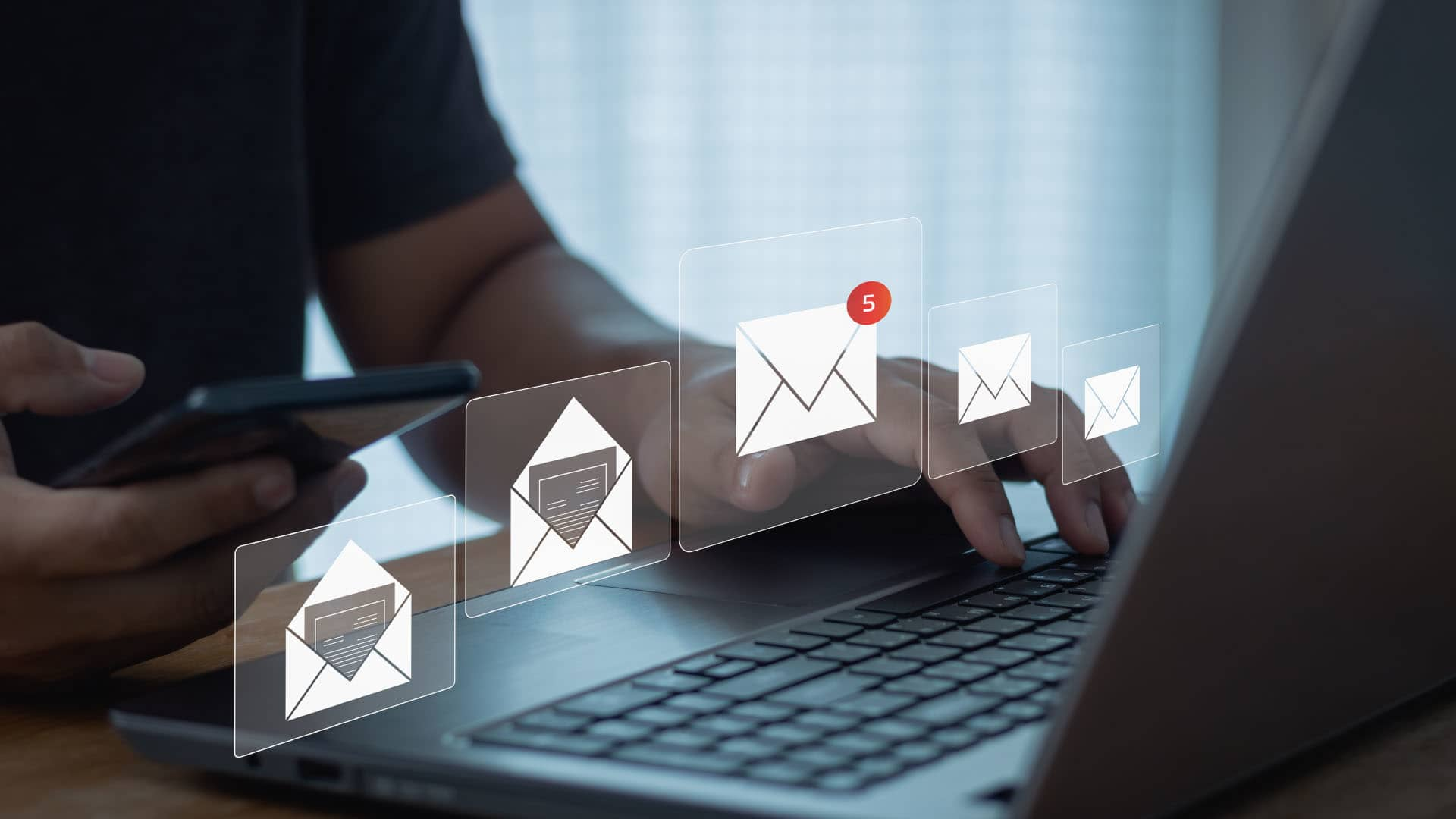
Resources
Enhanced Cart & Checkout Experience

Streamline Your Orders & Quotes

Improved Bid Process

Returns are Easier Than Ever

Watch a Short Video on Invoice and Credit Updates

Watch a Quick Video on Account Preferences

My Account FAQ
Cart & Checkout
What’s new in the redesigned cart and checkout experience?
We’ve modernized the cart and checkout to make ordering faster and easier. Updates include a refreshed user interface, improved navigation, clearer shipping options, an enhanced order summary that updates as you proceed through checkout, and new features like Saved Items.
Has the way I navigate through checkout changed?
Yes. Checkout navigation has been redesigned to be more intuitive and streamlined. You can now move through each step more easily while always seeing an updated order summary, so you know exactly what you’re ordering at every stage.
How do I create and submit a quote for approval?
Creating a quote is now separate from your Cart. This means submitting a quote will no longer interfere with items you’re actively purchasing, helping you manage quoting and ordering independently.
What is the Saved Items feature and how do I use it?
Saved Items lets you move products out of your active cart and save them for later. This is helpful if you’re not ready to order certain items yet or want to revisit them in a future purchase without searching again. In cart, click the Save for Later button below item quantity to move an item to the list. View your list in the Saved Items tab, and click the SKU's Move to Cart button when you are ready to purchase.
Have shipping options changed in checkout?
Shipping options are now displayed more clearly, including carrier service levels and pricing. This makes it easier to compare options and select the shipping method that best fits your delivery needs.
Can I add a credit card during checkout?
For customers enabled for credit card payments, you can now securely add a credit card during checkout. This makes payment faster and reduces the need to re-enter information for future orders.
Will the new cart and checkout affect my existing settings or saved data?
No. Your existing account information, saved addresses, and purchasing permissions remain unchanged. The updates focus on improving usability and visibility.
Orders
Can I modify or cancel my order after it's been placed?
Once an order is confirmed, we start processing it right away to ensure quick delivery. If you need to make changes or cancel your order, please contact our support team Contact Us - United States | Legrand AV within 30 minutes of placing the order. We will do our best to accommodate your request.
How do I track my order?
After logging in to legrandav.com, go to the Orders landing page, and click on the order to view order details.
Quotes
How can I get a quote for a product?
Create a new quote using the “Add to Quote” button on the product detail page. Next go to cart and click on the “Quick Quote” button, add additional required information to the form, and click the Submit button.
Can I get a quote for custom items?
How long is my quote valid for?
Quotes are generally valid for 90 days. If the quote expires, you can create a new one.
Bids
What is the difference between a bid and a quote?
Bids are reviewed to determine if the order is eligible for special pricing. A quote uses standard pricing.
To receive bid pricing, is there a minimum order amount?
Yes. Our brand minimum requirements can be found on the Submit a Bid form.
Invoices
How can I access an invoice?
Within My Account on our website. Go to the Invoices page to view invoices and credits for your account. Invoice can also be opened using links on the order detail page.
I didn't get my [invoice/receipt/etc.] email from you. Can you help?
The Email Preferences page within Account Preferences lets you manage your communication needs. Update your selections to receive emails you want to see.
Credits and Payments
How can I use credit?
Can you help me update my company's credit card?
The “Payment Methods” page is the most secure way for the Account Administrator to update your company credit card information.
Returns
What is your return policy?
Can I initiate a return on items that have not been invoiced?
No. Returns can only be initiated on legrandav.com for items that have been invoiced.
Account and Login
What makes a good Account Administrator?
- For credit card customers, the Account Admin should be someone who has access to their company’s credit cards and the authority to manage with manufacturers.
- Account Admins should have a good understanding of the employees at their company including who should have access to their account on Legrandav.com, what level of access each of those individuals should have and can remove users when they leave the company.
- Additionally, an Account Admin should have a clear understanding of billing and shipping addresses for their company and can request updates/changes to the address list.
How does a user become an Account Administrator?
-
If you are currently have access to ordering, go to Account Users, select “Upgrade My Account”, accept terms and conditions, and you’re ready to go.
-
If your account already has an Account Administrator assigned to it, you will see that person listed on the Account Users page and will need to reach out to that person and ask them to assign that user access level.
How do I identify who my Account Administrator is?
I used to be able to do x, now I can't! What's going on?
Check in with your Account Administrator! They can adjust user permission levels, so you have access to the necessary functions within My Account.
Can Account Admins manage billing addresses?
Yes! Any address changes/updates go into a “pending” state for the Legrand | AV Sales Operations team to review and validate.
Additional Resources
Learn the Unique User Levels
My Account offers several different access levels each with unique permissions.
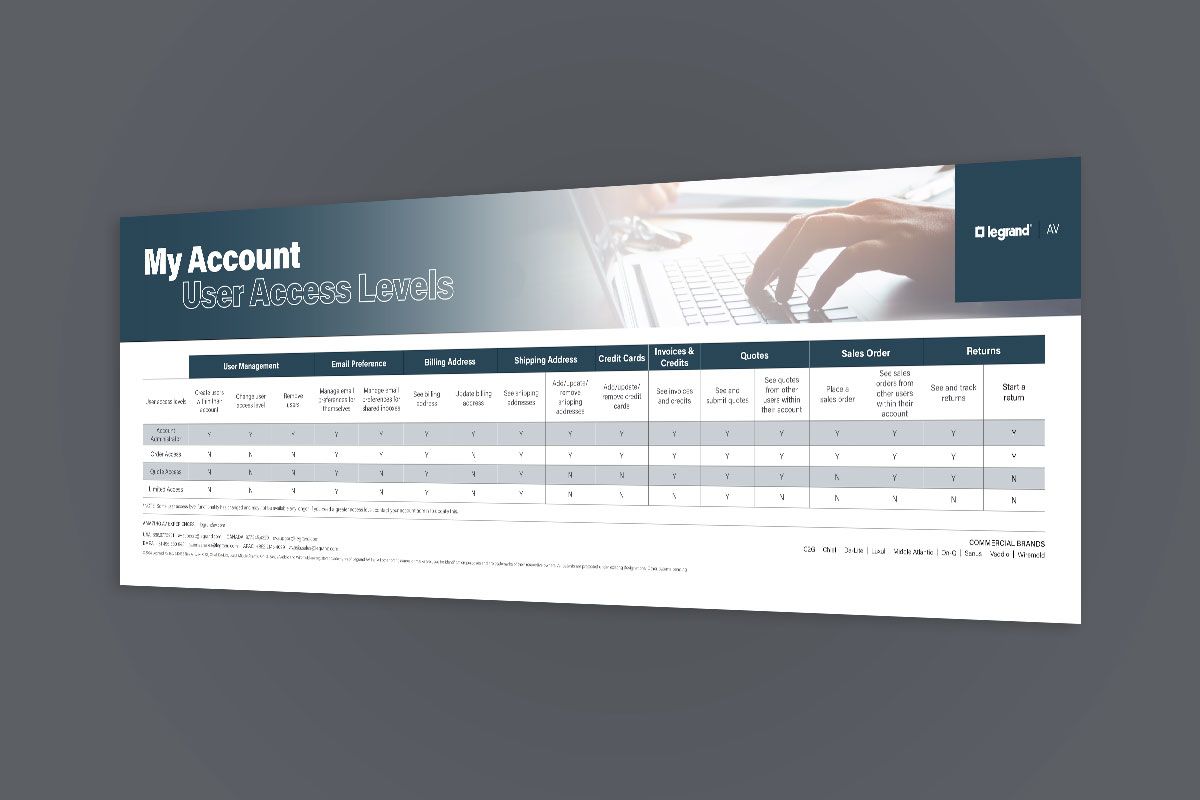
Just Getting Started?

Pick the Perfect Administrator
Excited to set up an account admin but unsure who it should be? We have some suggestions to get you started.

