Projection Screen Academy: Ambient Light Rejection (ALR)
Ambient Light Rejection (ALR) Quick Links
To help you navigate our frequently asked questions page you can click on the links below to quickly get to the answer you need.
What is ambient light in two-piece projection?
What does ambient light do to projected content?
What are ALR screens used for?
How do ALR screens work?
What specs are important when selecting an ALR screen?
How bright is an ALR screen?
What are the best projectors for ALR screens?
Can ALR screens be used with short throw projectors?
What is the pixel quality of an ALR screen?
How big should an ALR screen be?
Is there a retractable ALR screen?
What tension does an ALR screen need?
Will the ALR material burn if projector left on for too long?
What is the best ALR screen?
Are ALR screens worth it?
How long can an ALR screen last?
What is ambient light in two-piece projection?
Ambient light is the amount of unwanted light in a room that can affect projection in a negative way. Ambient light can come from any source in a room such as overhead lighting, lamps, windows, reflections off shiny surfaces, etc. In two-piece projection, the only light you want hitting the screen is from the projector. Unless you eliminate all other light sources from a room (i.e. theaters), ambient light is always going to be part of the projection equation.
Back to Top
What does ambient light do to projected content?
Ambient light that falls on a standard projection screen will compete with light from the projector and wash out image contrast, color saturation and dynamic range. The video below illustrates how ambient light affects images projected on a standard projection screen vs. an ALR screen.
Back to Top
What are ALR screens used for?
ALR = Ambient Light Rejection (or Rejecting)
ALR screens allow you to clearly see projected content even when you’re not in a completely darkened room and are ideal for environments with uncontrolled ambient light. Current trends in construction and architecture are focused on open plan layouts that bring natural elements, such as sunlight, into commercial and residential spaces. Sustainability also remains top-of-mind as incandescent light bulbs are replaced with brighter, energy-efficient alternatives like LED. ALR screens allow you to preserve the projected image quality you desire without controlling or concealing all the desired light with dimmers or shades.
Back to Top
How do ALR screens work?
Well-designed ALR screens serve multiple roles in enhancing the picture’s brightness and dynamic range with more defined black levels. There are a couple of different ways ALR screens can reject ambient light. It is important to understand the differences and how to select the right one based on your application and projector type.
Contrast-based ALR screens are gray instead of white like traditional projection screens. The gray color of the screen absorbs some of the ambient light rather than reflecting it as a traditional white screen would. The gray color maintains and enhances contrast for viewers and typically will block up to 80% of ambient light in a room. This type of ALR screen is suitable for laser projectors.
Surfaces that are suitable, but not recommended, for laser projection may exhibit a slight speckle pattern. Speckle is produced when the light beams from a laser projector interact with or scatter off the surface due to its texture. The speckle pattern is observed as interference in image clarity and can be distracting to some viewers. Surfaces deemed suitable for laser projection can be used with a laser projector, but some interference in the image may be visible.
True-optical ALR screens reject higher levels of ambient light, up to 99%, from specific angles in a room. This makes an image brighter than when it is projected on a Contrast-based ALR screen. Light in the room is not reflected in the image, preserving contrast and color. This type of ALR screen is recommended for laser projectors.
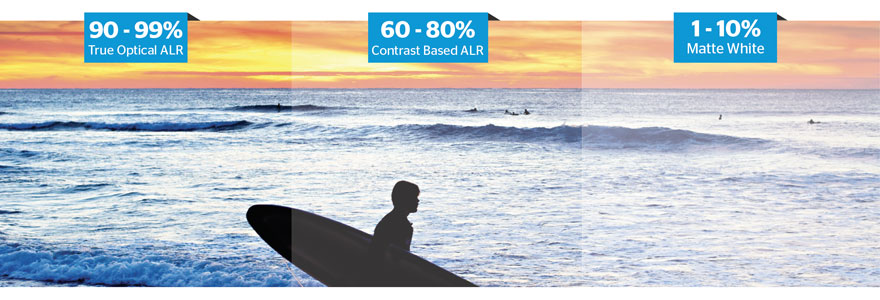
Side by side illustration of ALR surfaces compared to a standard projection screen (Matte White)
While True-optical ALR screens are also gray in color, their surface construction is different than Contrast-based ALR screens. These screens are made up of multiple microscopic layers. The first is a highly reflective base layer. On top of that a micro-layered lens surface absorbs light. The lens surface is made of two layers as well, one that is shaped like a microscopic saw-tooth that blocks light from above and another that filters off-axis lighting. This special technology results in very high-contrast, luminous images in well-lit environments.
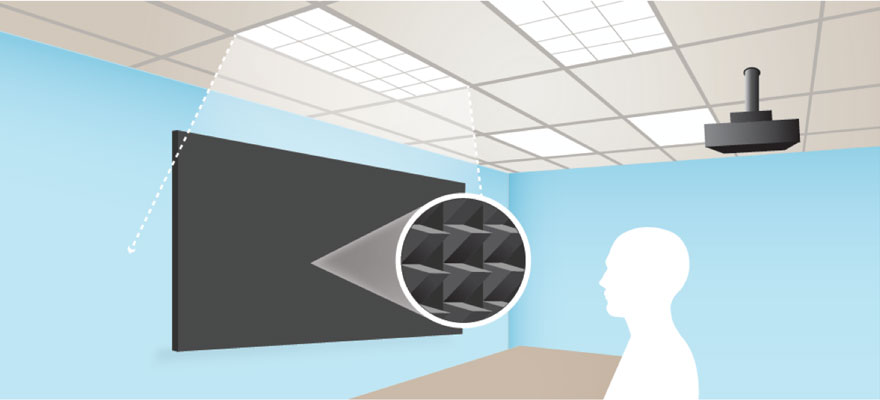
An illustration of the microscopic layers that block light in True-optical ALR screens
Back to Top
What specs are important when selecting an ALR screen?
Percent of Ambient Light Rejected
This should be at least 80% to qualify as a true ALR screen.
Gain
A measure of the reflectivity of any screen or projection surface. The gain number represents a ratio of the light that is reflected from the screen as compared to the light reflected from a board composed of magnesium oxide or magnesium carbonate. A screen rated at 1.5 gain will reflect 50% more light as that from this white board; whereas, a 0.8 gain screen will reflect 80% of the light from the white board. Source
Gain affects viewing angle (defined below). Typically, a higher gain screen will appear brightest to those sitting closest to the center point of the screen. The image may appear less bright to those sitting “off-axis” from that center point (at the edges of the screen), or they may experience changes in image color aka “color shifts.”
Horizontal Half Angle
The angle at which the center of the image appears to be half as bright as it does when viewed at the center point of the screen. A low degree or narrow half angle means the image will look very bright at the center point and quickly becomes dimmer as you move towards either edge of the screen. A high degree or wide half angle means the image will continue looking as bright as it looks at the center point as you move towards either edge.
Vertical Half Angle
The angle above or below the center point of a screen when the image looks half as bright as it does at the center point. Images appear to lose brightness not only as you move to the edge of a screen horizontally but also when you move up or down. This is especially important when a screen will be installed in a room with tiered seating such as an auditorium or a theater.
Viewing Angle
Double the half angle, for example if a screen’s half angle is 80° its viewing angle will be 160°.
Throw Distance
The distance from the tip of the projector’s lens to the screen. Learn more about different types of projector throw distances here. This distance creates the separation between the screen layers that reject ambient light and layers that reflect the full energy of the projector’s light back to the audience. Standard throw projection ratio is 1.0:1 throw or greater. Ultra-short throw projection ratio is 0.4:1 throw or less.
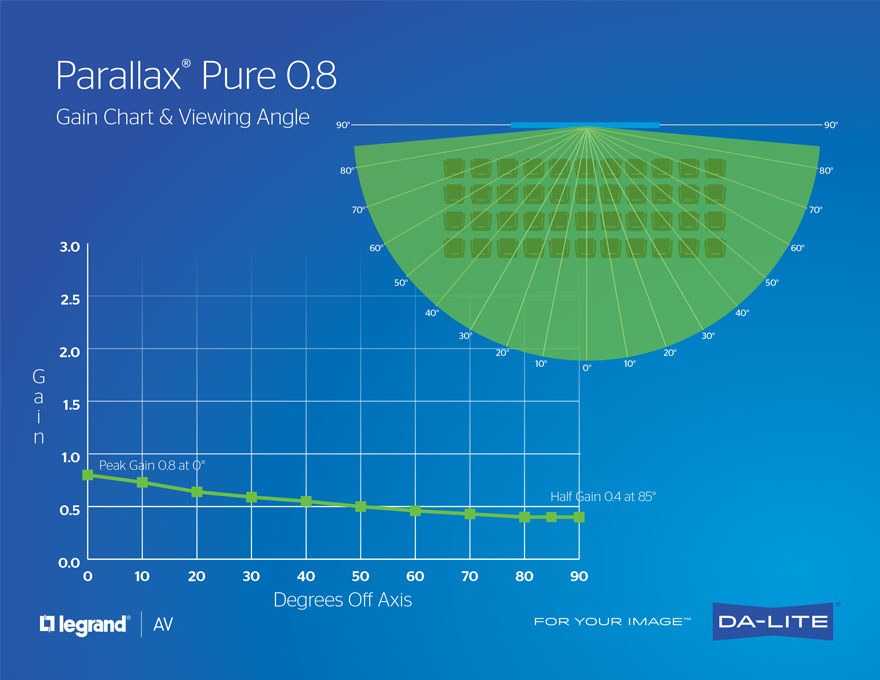
This chart for Parallax Pure 0.8 illustrates how gain affects the viewing angle of a screen. The illustration at the top right shows the viewing angle of the screen, where image brightness remains optimal. In this example image quality and brightness is uniform for 85° in either direction from the center point of the screen making the viewing angle 170°.
Back to Top
How bright is an ALR screen?
The brightness of an ALR screen is determined by the type of projector being used and its gain (see definitions above for What specs are important when selecting an ALR screen?) Or, download the Sizing and Brightness Calculator from our Screen and Surface Selection Tools page to input specific information about your room and determine exactly what you need.
Back to Top
What are the best projectors for ALR screens?
While laser projectors provide the clearest, brightest images when paired with ALR screens, you can still use older projectors. Parallax Pure 2.3 is specifically designed for legacy, low-output projectors. The high gain of the surface (2.3) has a very gradual brightness drop-off, so image quality is maintained even when viewed from the side (46° viewing angle). Parallax 2.3 can pair with projectors that output between 1500 – 2500 lumens in screen sizes up to 94” diagonal, and between 2500 – 5000 lumens in sizes between 100” – 120” diagonal.
This Screen Surface Technology chart matches ALR screens with different types of projectors.
Back to Top
Can ALR screens be used with short throw projectors?
Yes! Ultra-Short Throw (UST) projectors can create a challenge for ALR technology because of the short focal length and angle of the projected image. Parallax Pure UST 0.45 solves this problem with a screen material paired specifically for UST projection.
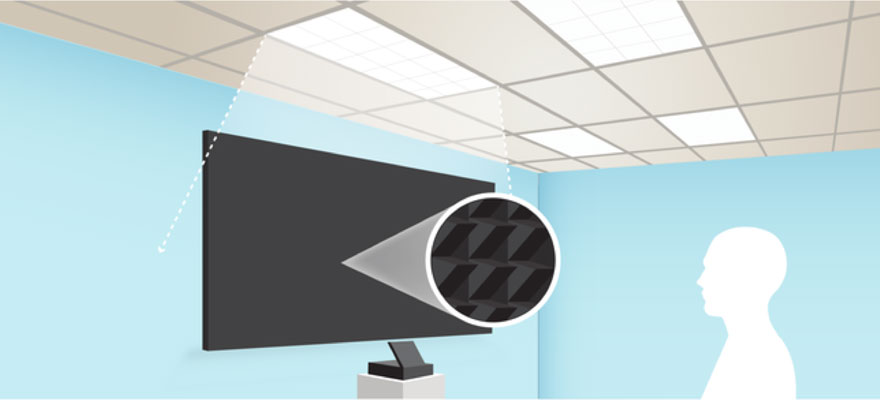
An illustration of the microscopic layers that block light in Parallax Pure UST 0.45 for ultra-short throw projectors
Back to Top
What is the pixel quality of an ALR screen?
All Parallax ALR surfaces are high resolution up to 4K. As display technology advances and pixel size shrinks to near invisibility, more detail is expressed in images. Pixel density of 4K images is 4x higher than 1080p resolution (aka Full HD). In order to achieve optimal image quality, especially as screen size increases, it’s important to match high-resolution projectors with projection screens that will accurately express that level of image detail. This blog shows how pixel density shrinks projected content and what factors to consider when selecting a premium projection screen.
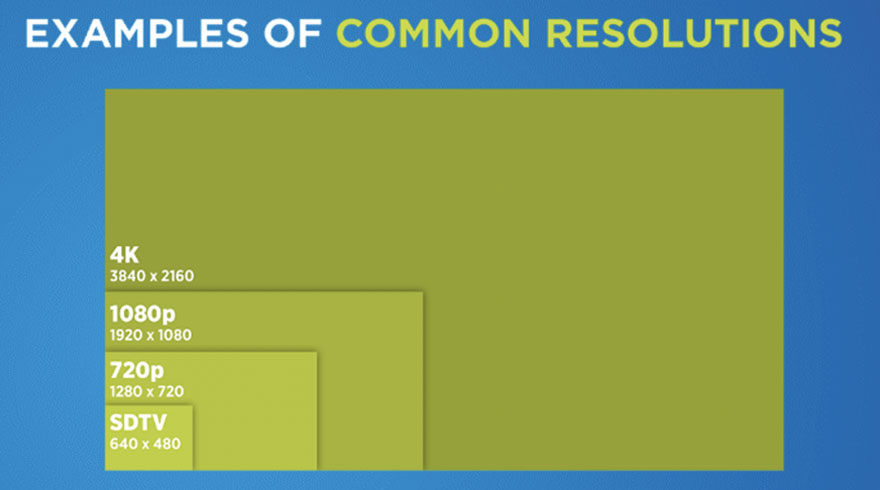
Back to Top
How big should an ALR screen be?
The sizing calculator worksheet on our Screen and Surface Selection Tools page can help you determine the right size screen for your room. A good rule of thumb to determine the diagonal size of the screen is to divide the room depth by two.
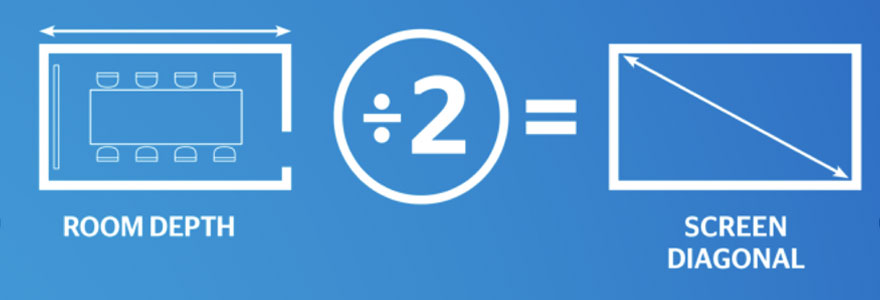
Size is also determined by the type of ALR surface and whether you want a fixed frame screen, which more closely resembles a flat panel TV, or a retractable electric screen. Like a flat panel, a fixed frame screen will always be visible on the wall. An electric screen can be retracted into the ceiling and concealed when not in use.
True-optical ALR fixed frame and electric screens are available up to 120” diagonal. Contrast-based ALR electric screens can be as large as 16’ in height. This blog covers the differences and screen options for each type of ALR surface.
Back to Top
Is there a retractable ALR screen?
Yes, both True-optical ALR and Contrast-based ALR surfaces are available in retractable, tensioned electric screens. Check out the product pages for Parallax Pure 0.8 and Parallax Stratos 1.0 to determine the right size and screen model for your application.
Back to Top
What tension does an ALR screen need?
In projection, tension plays a very important and positive role in producing the best image possible. A tensioned screen will keep the projection surface under constant vertical and horizontal tensioning for a perfectly flat viewing area. The illustration below demonstrates what happens to the pixels of an image when a screen is not tensioned.
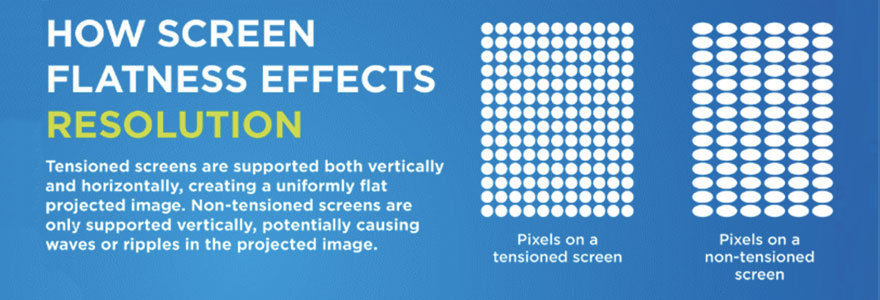
All True-optical and Contrast-based ALR surfaces are tensioned whether they are on fixed frame or electric screens. The new Da-Lite TruGuide™ Electric Screen Tensioning System will keep ALR electric screens flat and prevent waves, edge-curling and ripples that allow pixels to disappear and degrade image quality.

The TruGuide System features tensioned cables supported by RF-welded tabs for premium durability. Tensioned high-resolution screens provide the flattest surfaces possible for clearly projected images.
Back to Top
Will the ALR material burn if projector left on for too long?
Absolutely not!
Back to Top
What is the best ALR screen?
The best ALR screens will reject greater than 80% of the ambient light in an environment while maintaining wide viewing angles, so image quality is consistent for the entire audience no matter where they sit in relation to the screen. The center point of viewing, on any projection screen, is the brightest. As the viewer moves to either side, or “off-axis,” the image becomes less bright. This is important in screen selection since viewing at a position located at greater than the “half angle” would render a less than perfect image for the viewer. (See definitions above for What specs are important when selecting an ALR screen?)
Another factor that affects image quality is surface texture. Contrast-based ALR surfaces which are deemed suitable for laser projection may cause some speckle or interference in the image. (See How do ALR screens work? for more information on speckle.) True-optical ALR screens are recommended for laser projection and are speckle-free. Learn more about which ALR screen is best for your application in this white paper.
Back to Top
Are ALR screens worth it?
There are many factors to consider when determining ROI for any investment in AV equipment, and every type of display technology has unique considerations. It can be a daunting decision when systems seem to be almost immediately obsolete. Content created in High Dynamic Range (HDR), wider color gamuts (i.e. Rec.2020) and continuous improvements in laser projection create images approaching what the human eye truly sees in nature. Da-Lite does extensive research and development work upfront, so you can be confident that your ALR screen purchase is “future-proofed” for high-resolution projection technology up to 4K.
Back to Top
How long can an ALR screen last?
All Da-Lite ALR screens are covered by a five-year warranty. With proper care and maintenance, you can enjoy your ALR screen for years. Recommended care for Parallax screens: Gently apply water or Windex Original to the surface of the screen using a clean cotton cloth.



