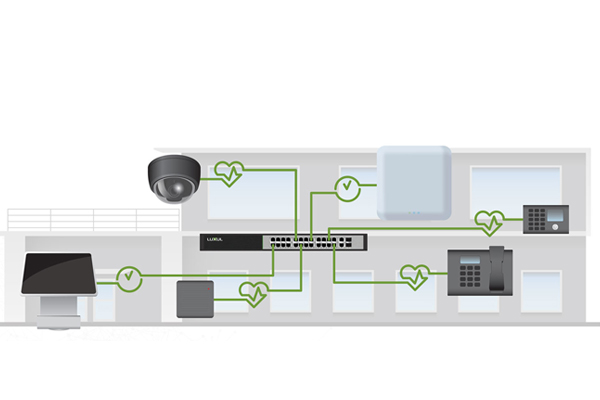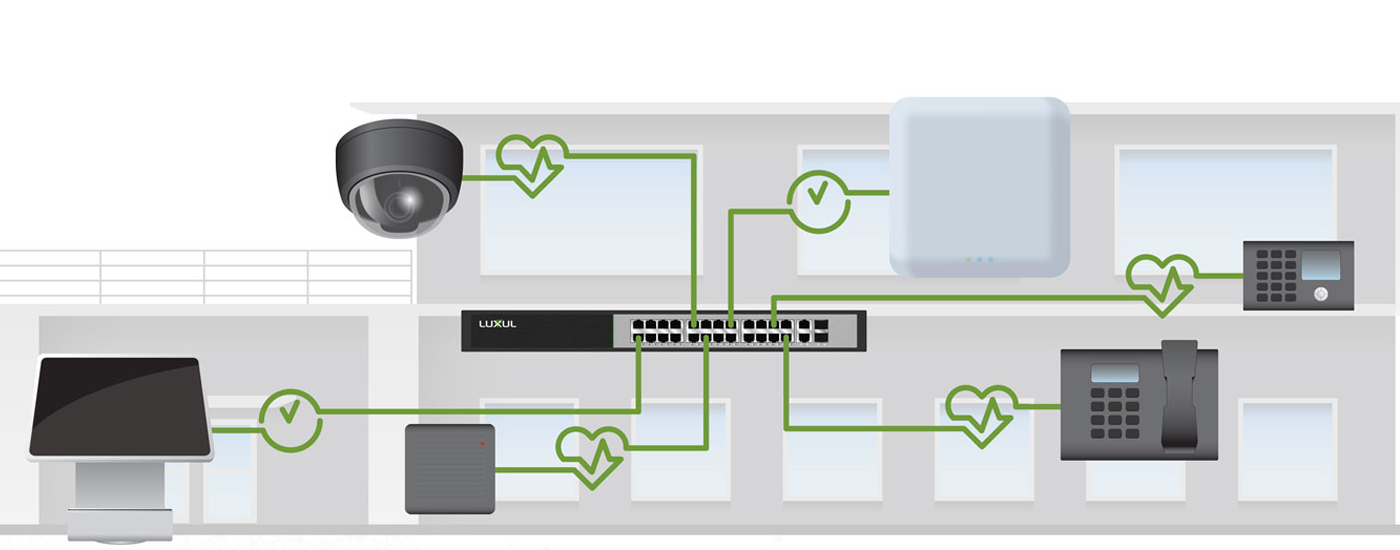PoE Self-Healing
UNLOCK THE POWER OF SELF-HEALING...
There’s a new feature available for select Luxul switches, and upgrading could mean fewer truck rolls for you and added convenience for your clients. Available with firmware version 4.1.1 or greater, Self-Healing upgrades your switches with two new features: Auto-Recovery (Auto-Check) and Power Scheduling.
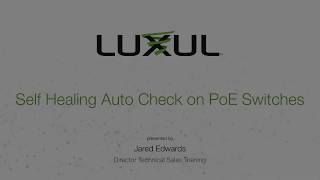
Auto-Recovery
Enable your switch to reboot PoE-connected devices when they fall offline or go unresponsive. You’ll never get another call about security cameras freezing up—your clients’ switches will take care of them automatically.
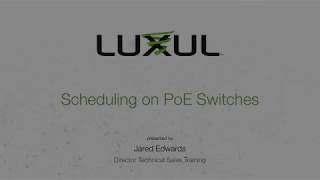
Power-Scheduling
Trigger switches to power PoE-connected devices on or off, based on whatever schedule you create. Easily schedule devices to power down overnight, over the weekend, or whenever your clients request.
Self-Healing FAQs
Q: What is the 4-1-1?
ANSWER: 4-1-1 is a campaign that refers to the switch firmware release 4.1.1 which is the initial and minimum switch firmware required for the self-healing feature. Self-healing is only available on select switches.
Q: What types of devices can I have the PoE auto-check monitor?
ANSWER: Any PoE-enabled device with an IP address, including:
- access points
- IP cameras
- automation control panels
- AV over IP distribution systems
- VoIP phones
Q: Why would I want to use PoE auto-check?
ANSWER: To ensure PoE devices--like access points, control panels, AV over IP systems--are online and can communicate with the switch.
Q: How often should I auto-check each device?
ANSWER: The default is once every 30 seconds, which should be sufficient for most devices, but the timing can be customized to your specific application.
Q: Is it recommended to restart the PoE device after a single auto-check failure?
ANSWER: No. Occasionally a PoE device might not respond to the switch auto-check in time or the response might be lost; however, it’s recommended to have at least three continuous failures before restarting the PoE device to avoid any false positives.
Q: Why is my PoE device constantly being restarted?
ANSWER: Typically, this happens because the IP address configured for auto-checking and the PoE device are not the same.
Q: What if I have lots of auto-check failures but very few or no restarts?
ANSWER: Verify the auto-check failure action is set to restart and Ethernet cable and connections are good. If problems persist, you may want to contact Luxul support.
Q: What are some good uses for scheduling?
ANSWER: Schedule to turn off your Wi-Fi at bedtime and back on again as you get up in the morning.
Turn off any non-essential PoE devices (access points, control panels, AV over IP) while you’re on vacation.
Schedule PoE devices on/off in conference rooms, restaurants, auditoriums, or huddle spaces.
Q: Are there other settings in the switch that need to be configured for scheduling to work properly?
ANSWER: Yes! You need to configure your system time and IP settings so the switch can reach the internet.