The Interactive Classroom: When to Select a Whiteboard, Projection Screen or Both
Getting the Online Image Right
Many educators are still struggling with inadequate means of sharing digital content in a clear and accessible way in classrooms and lecture settings. Even some of the newest short-throw projection options, when used with a traditional projection screen, can make it difficult to connect to linked images and text with precision, making the use of online materials a very frustrating experience. And any time teachers have to use a whiteboard for projection it severely compromises image quality. However, technology is now available that combines the optical properties of a projection screen with the rigidity of a whiteboard.
First, a little background on what led to this problem. Because short-throw projectors depend on a fixed grid within the image, known as a light curtain, selections made by pressing a marker, stylus or finger onto a screen can cause vibrations which misalign interactivity functions. Further, any slight warp or bend in the screen can cause “false positives”, where a click connects with the wrong link.
There are also problems with using the solid surface of a whiteboard for projection. Glare, issues with viewing angles and damage from whiteboard marker ink all cause educational technology buyers to be hesitant when considering investment in new whiteboard projection screen options. They require qualified reassurance that the image will be easy to see and read, and that the ink really will erase from the surface—every time.
Today there are new product options, such as the IDEA Screen from Da-Lite, that combine the features and benefits of true projection materials with the versatility of a whiteboard. A projection surface optimized for high gain and wide viewing angles is now available on a rigid surface option that is easily erased after marker use and also stands firm so users click right the first time, every time, with interactive features.
Rush University’s Challenge
Faced with a request from university administrators to replace blackboards and whiteboards, and also upgrade the dated projectors hanging from the ceiling in classrooms at Rush University in Chicago, Illinois, Associate Vice President of IT Operations Steven Wightkin was looking for one screen that did it all. And it had to be easy to use for a broad spectrum of healthcare educators, young and old, who teach at the four colleges at Rush. Wightkin’s team weighed all the options, like many technology purchasers before them. Interactive whiteboards were ruled out as a poor fit, because they were overloaded with features that would go unused in typical teaching scenarios at Rush. Short-throw projectors with regular whiteboards were also reviewed to no avail, as excessive glare was an issue.
Fortunately, a Da-Lite dealer let Wightkin know about the new IDEA Screen, and it was immediately apparent that the screen would meet every need in an easily installed and maintained form factor. “Once we started looking at the IDEA Screen we were thrilled that it would give us what we’re looking for,” Wightkin said. “The surface is good for projection and it can be used as a whiteboard at the same time.”
Noting how professors exhibit varying degrees of comfort with technology in the classroom, Wightkin indicated that the one-screen-does-it all approach was ideal, and adoption was seamless across the entire faculty. Even those professors reluctant to change their technology practices embraced the presentation system that was installed with the screens. An Epson short-throw projector was installed in conjunction with a PC in each of 15 upgraded classrooms. This has additional benefits, Wightkin said, “Previously, instructors were lugging around laptops, and now they store files on a network drive, and connect via classroom.”
 Rush University in Chicago, Illinois, was looking for one screen that could be good for projection and be used as a whiteboard at the same time and chose the IDEA Screen from Da-Lite.
Rush University in Chicago, Illinois, was looking for one screen that could be good for projection and be used as a whiteboard at the same time and chose the IDEA Screen from Da-Lite.
"The one-screen-does-it-all approach was ideal, and adoption was seamless across the entire faculty."
- Steven Wightkin, Associate VP of IT Operations, Rush University.
The unified approach requires less maintenance, and virtually no training for those who regularly use the rooms or those who only sporadically connect to the system for administrative meetings. The unified approach requires less maintenance, and virtually no training for those who regularly use the rooms or those who only sporadically connect to the system for administrative meetings.
One Screen Fits All
With the many options available today, modernizing a classroom can be a multi-step process, and one dictated by budget. But as a baseline for future improvements, it may be possible to install one screen that actually does it all—now and for the future.
 With its ability to offer an erasable magnetic surfaced and the capability of being hot-spot free under projection, the IDEA Screen from Da-Lite is designed for short-throw projection and for use as a whiteboard.
With its ability to offer an erasable magnetic surfaced and the capability of being hot-spot free under projection, the IDEA Screen from Da-Lite is designed for short-throw projection and for use as a whiteboard.
With an aim to satisfy as many classroom projection and interactive technology needs as possible with one product, Da-Lite invested substantially into R&D for the IDEA Screen (see photo). It’s ready for schools that need a whiteboard and projection surface right now, and it’s also perfectly calibrated for use with short-throw projectors now, or when the budget allows. Relying on more than 100 years of experience putting screens into classrooms, Da-Lite engineers went deep into technology and science to create the perfect learning tool.
The IDEA Screen surface was rigorously tested with electronics that determined whether it stood up to writing and interactive gestures, completing the correct click every time. But even though it’s rigid, the material is still easy to ship and install. Designed for short-throw projection and use as a whiteboard, the IDEA Screen features a durable, uniformly rigid surface to ensure a superior interactive experience. The magnetic surface is erasable and is hotspot-free under projection. Its thin frame and a panoramic-sized option makes it easy to integrate into a multi-screen setup.
Case Studies
Downloads
- Related Products
- Resources
- Videos
Related Products
Resources
Product Downloads
Videos
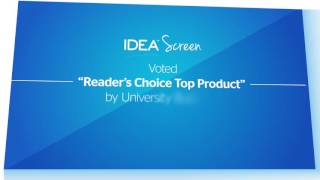
IDEA Screen Promo

IDEA Product Demo


