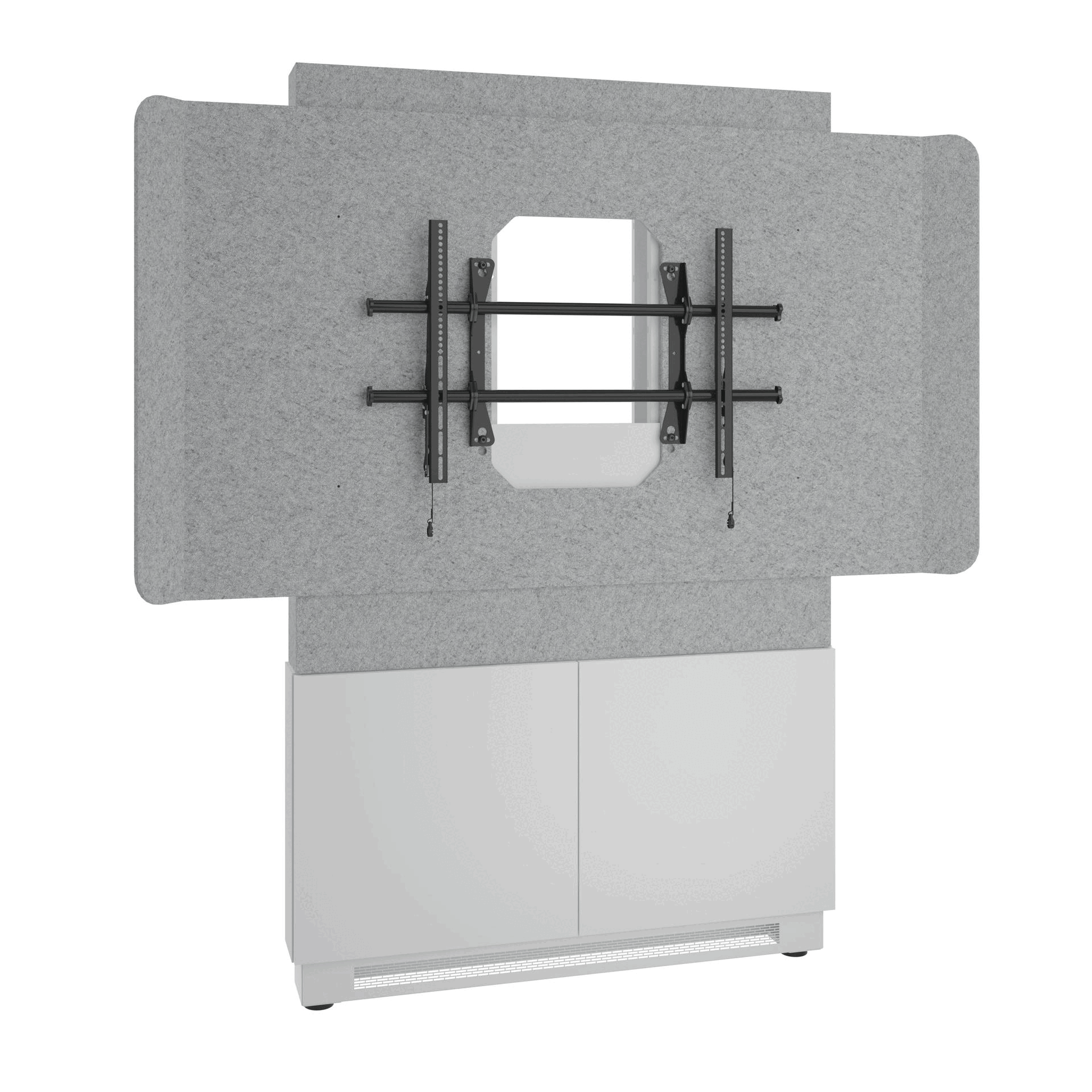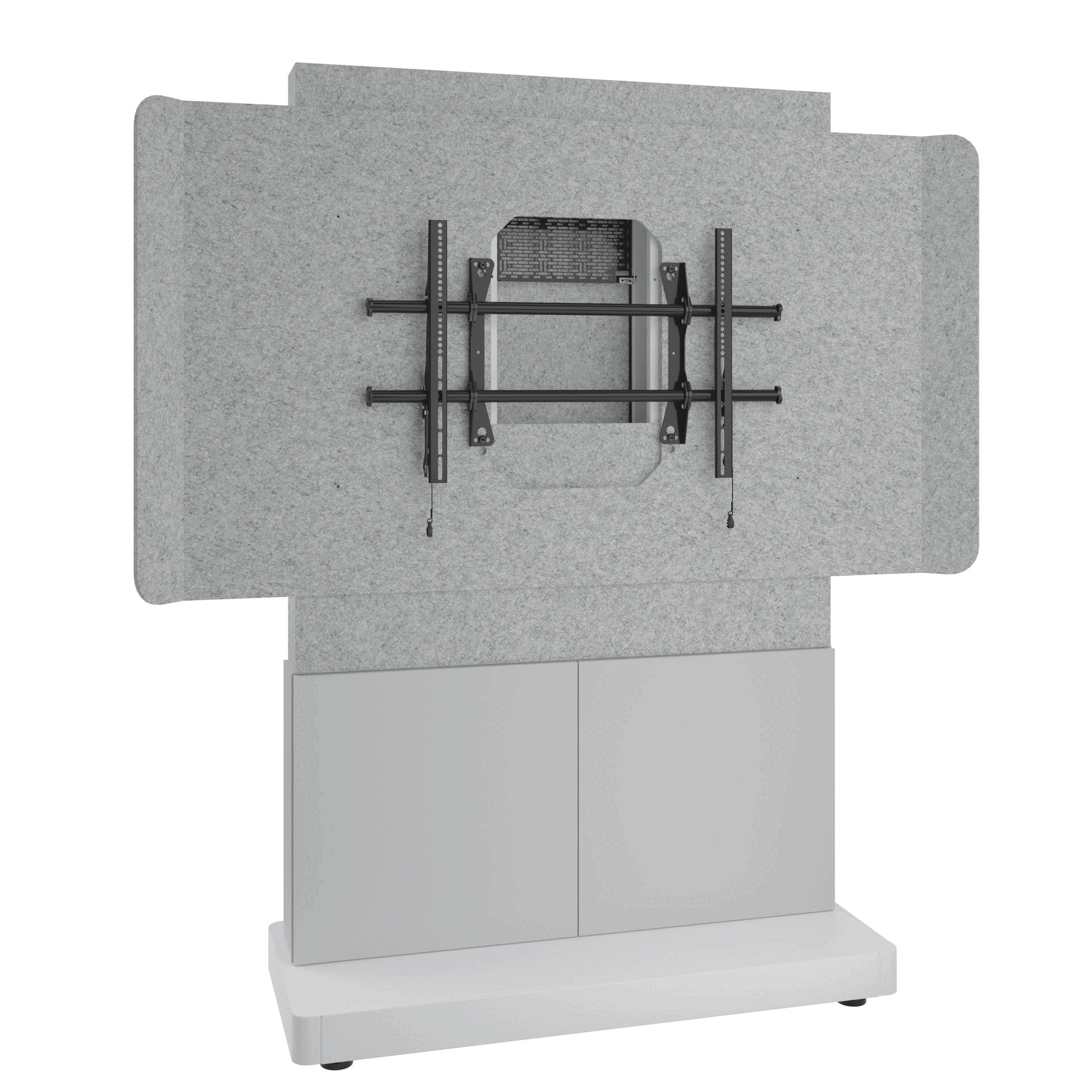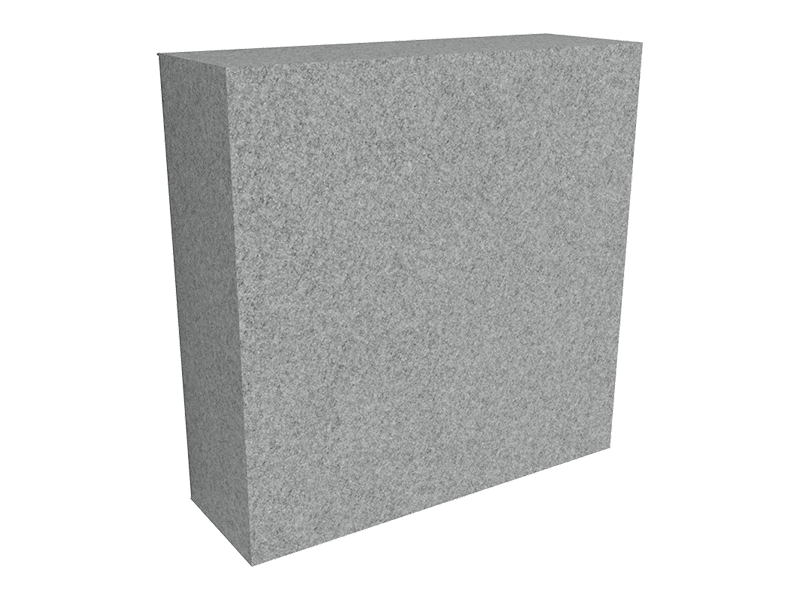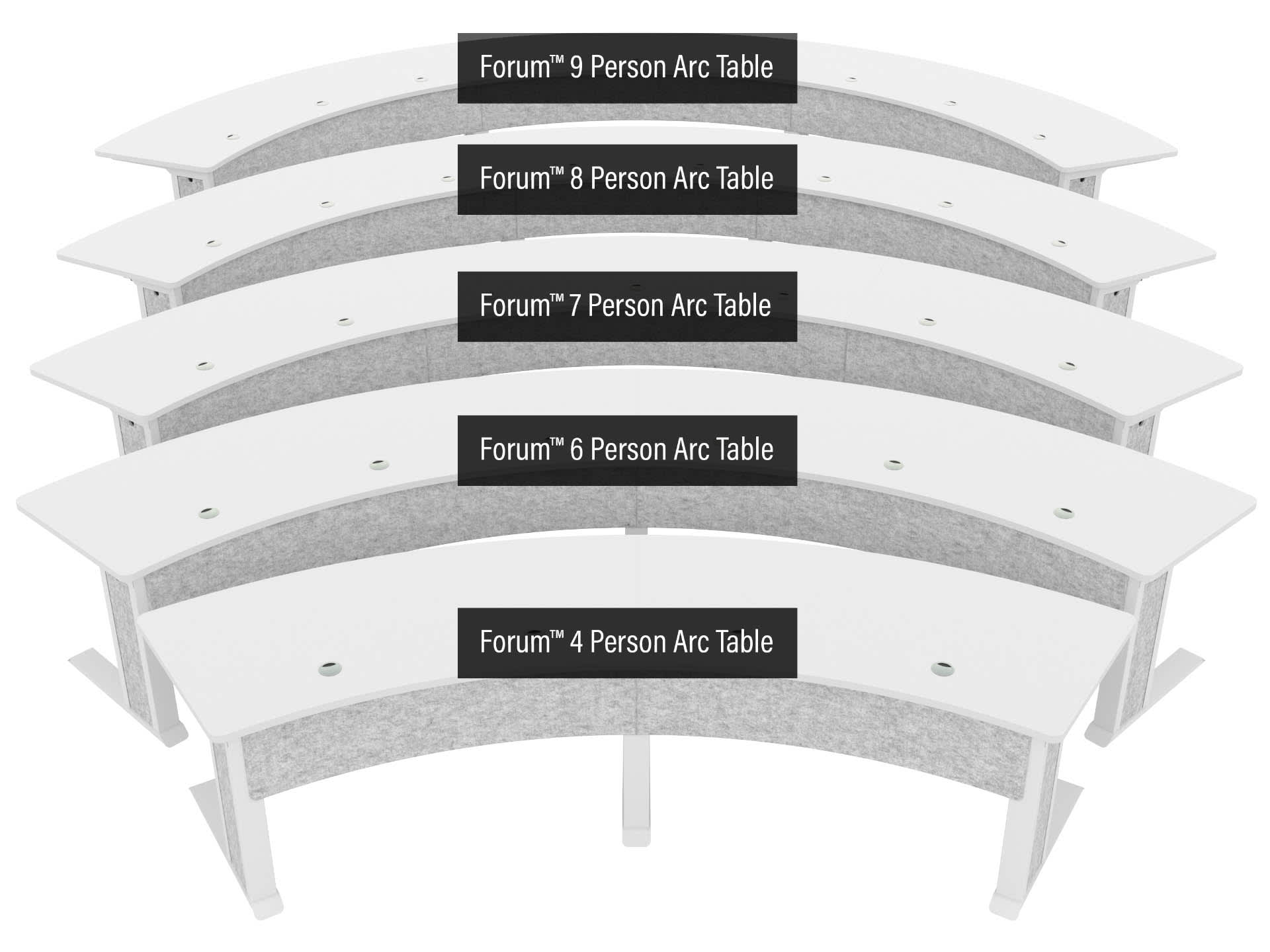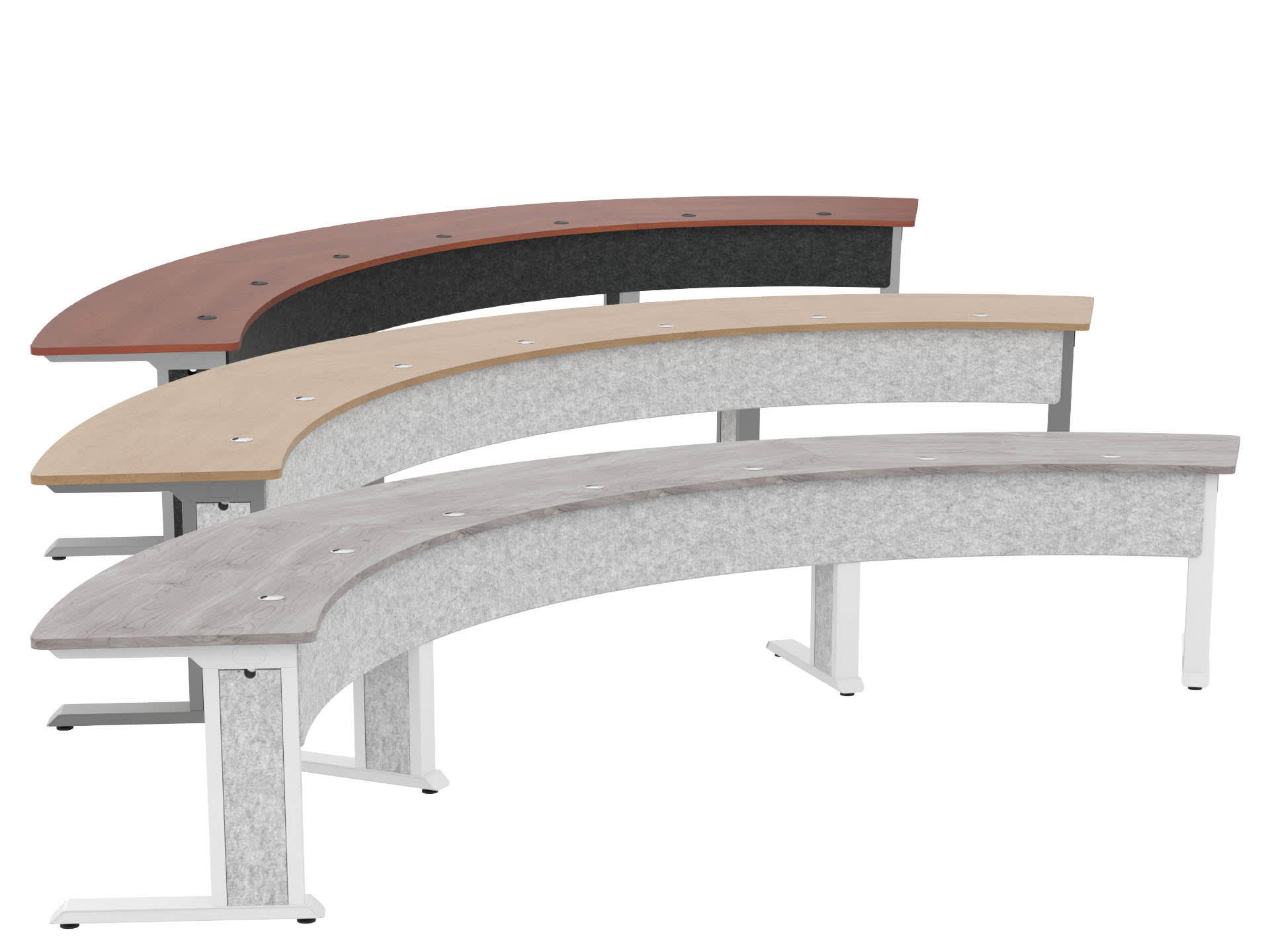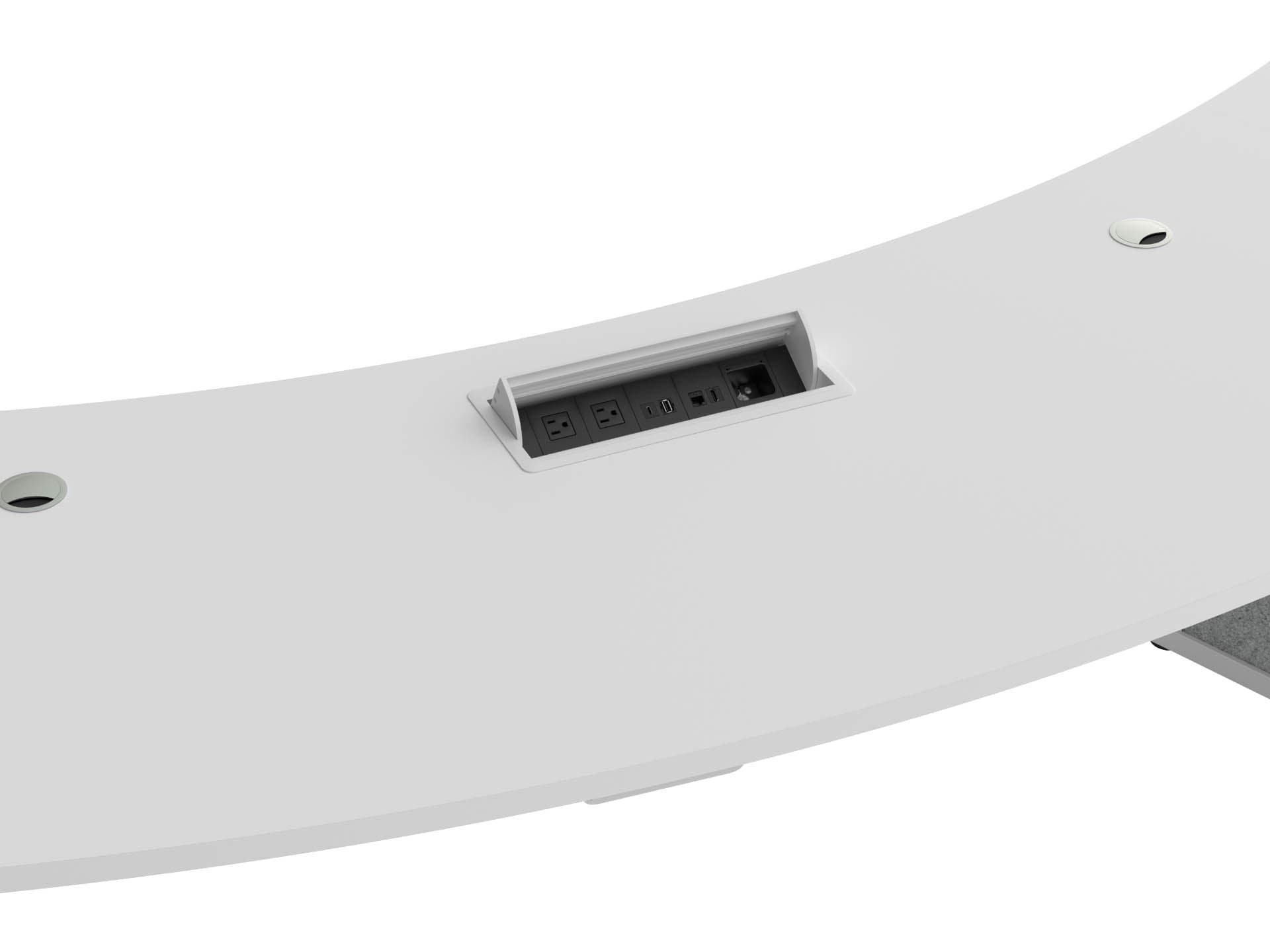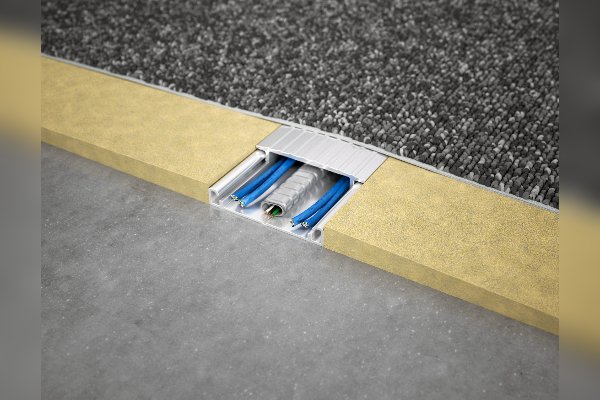Menu Item
A description of the menu item



Welcome to Legrand | AV
Learn about gaining login access or becoming a new dealer
Click HereLearn about gaining login access or becoming a new dealer
Click Here| ORDER # | DATE PLACED | STATUS |
|---|
| ORDER # | DATE PLACED | STATUS |
|---|
For security reasons, you will be signed out in seconds. Do you want to stay signed in?
Yes, keep me signed in No, sign me out
For security reasons, you have been signed out.
Do you want to sign back in?
Hybrid work is here to stay.
Discover how the Forum ™ Collaboration Suite Display Stands and Tables are designed to achieve meeting equity in collaborative hybrid environments.
Whether in-person or remote, Middle Atlantic believes every participant deserves to be seen, heard, and valued by their teams. That's why we designed the Forum™ Collaboration Suite to enrich each collaborative experience with Meeting Equity.
Discover more about how Forum™ Display Stands and Tables are versatile, durable and seamlessly blend into commercial offices and higher education environments to create the perfect space to collaborate.
The Forum™ Display Stand, designed for workspaces when hybrid collaboration is necessary in either open or closed spaces.
The Display Stand – with a free-standing or floor-to-wall mounted version in Dark or Light design – includes a Chief Fusion mount that supports single displays up to a 100”, dual displays up to 75" and 21:9 Ultra-Wide aspect ratio display, like the Jupiter Pana Series, up to 105".
Supported with Chief® Fusion® Mount, the Forum Display Stand supports a range of display sizes.
42" to 100"
50" to 75"
81" and 105"
This Display Stand has ample equipment mounting, including Lever Lock™ for all your videoconferencing components. An included properly sized display shroud is outfitted with acoustic felt to keep the noise levels and audio reverberation to a minimum to ensure the highest quality audio experience for both in-person and remote audiences in open spaces.
Discrete rackmount and small device mounting within the display stand to support all necessary equipment for an AV system. Full access from the front via sliding doors and full access from the rear via lift off panels (Free-Standing models only).
We created the How Do I? with Forum™ Video Series to help you learn how to maximize the potential of the Forum Collaboration Suite of products.
Watch the video to learn how to mount small devices and manage cables with forum!

The Forum™ Table has three available options: the Angle table, the Arc table and the Rectangle table. Learn more about each option below.
The Forum™ Table options are a perfect accompaniment to the Forum™ Display Stand for flexible hybrid videoconferencing scenarios. Each Forum Table comes in either sitting or counter height.
Perfect for meetings with mostly in-person attendees while maintaining meeting equity for remote participants.
Made for medium sized meeting spaces, allowing everyone’s face to be seen by the remote participants and still easily interact in-person.
Middle Atlantic’s seven-person seated height Arc Table with a seamless curved modesty panel is now available to be customized to fit your ideal aesthetic and space, allowing for creative freedom to achieve your unique needs for your collaboration configuration.
We created the How Do I? with Forum™ Video Series to help you learn how to maximize the potential of the Forum Collaboration Suite of products.
Watch the video to learn how to install Wiremold® ModPower™ Systems and bring power to your hybrid workspaces!

Explore the image below by clicking on different hotspot points to learn more about each product!
A description of the menu item